- Shootsta Help
- The Shootsta Platform
- Managing Users and Teams
-
Custom Workflows
-
What is Shootsta?
-
Shootsta Pro
-
Shootsta Enhancements
-
Sharing and Collaborating in Shootsta Pro
-
The Shootsta Platform
-
The Shootsta Kit
-
The Shootsta Mini Kits
-
Video Best Practices & Templates
-
Shootsta Elevate
-
Shootsta Cast
-
Shootsta Bookings and Camera Operators
-
Troubleshooting and Shootsta Support
-
Shootsta Premier
How to remove a user from Shootsta
How to remove or delete a user
Only 'Admin' users have permission to remove other users.
Organisation > Locate User's Action Dots > Remove User
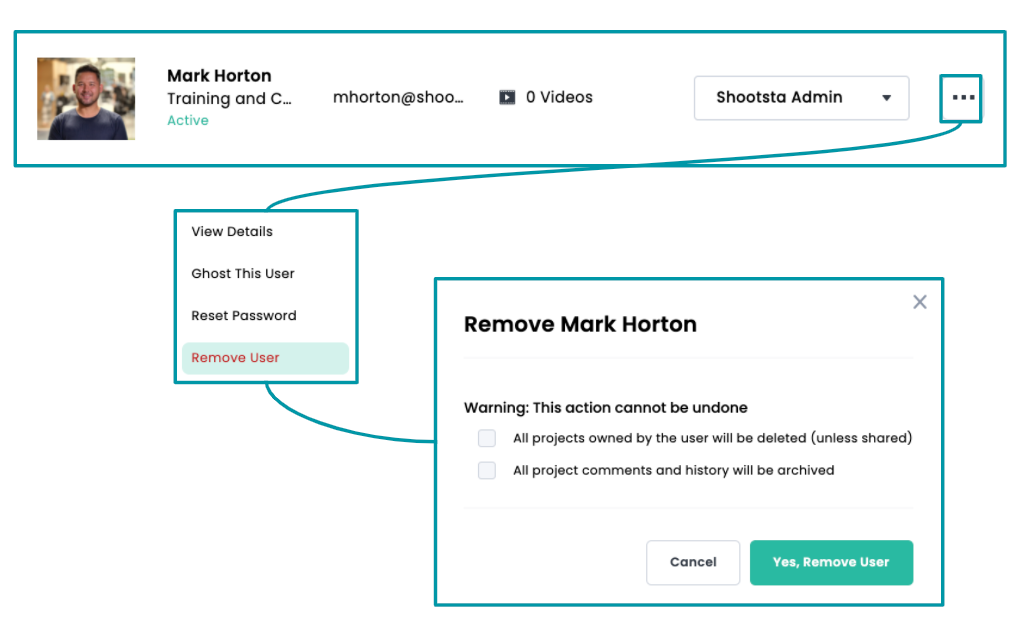
From the left hand menu, click 'Organisation' in the bottom left corner
-
Scroll down to the 'Manage Users' section
-
Locate the user you wish to remove, and click on the action dots.
-
Select 'Remove User'
-
You will be asked if you want 'All projects owned by the user to be deleted' and/or if you want 'all project comments and history to be archived'
-
After confirming what you would like, select 'Yes, Remove User'
-
If you do not have admin permissions, you will not be able to remove a user.
