Pro Video Add-ons are additional services you can ‘add on’ to enhance your Project. These may include a professional voice-over, captions in various languages, or social iterations of the master project.
You can easily request Add-ons in just a couple of clicks when submitting your Pro project. Add-ons are viewable during the project lifecycle and invoiced only after project completion.
How to Request Pro Video Add-ons
1. Once logged in, open an existing project or create a new Pro project
2. Navigate to the Add-Ons section of the Pro project
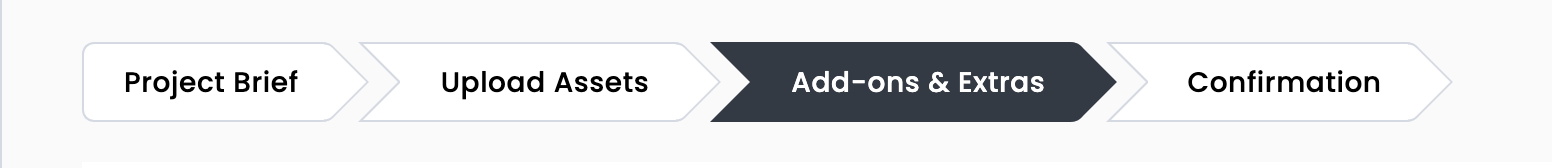
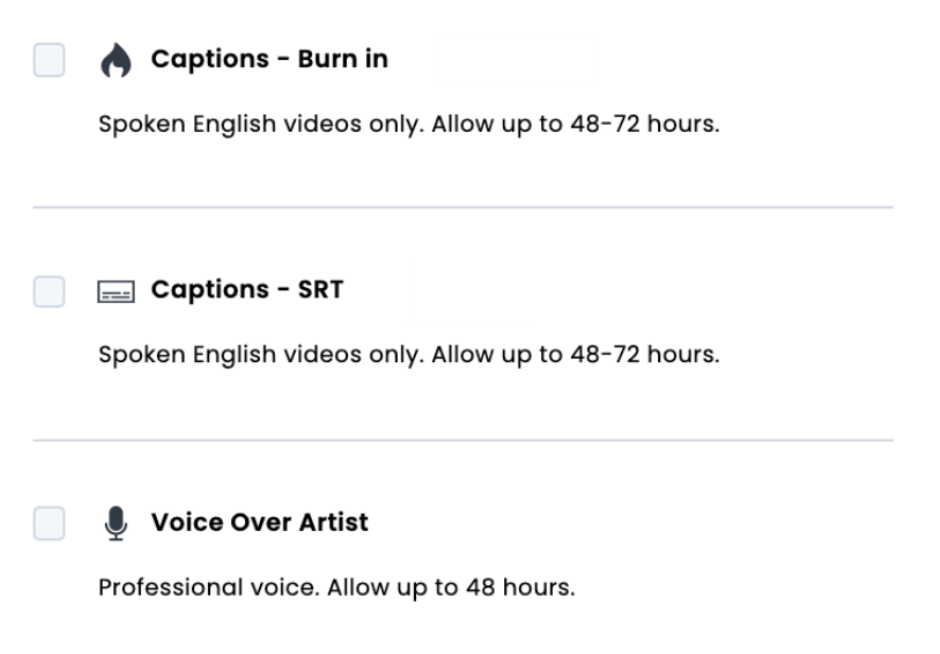
3. Select your add-ons.
4. Confirm & Submit. You are not charged at this point as some Add-on costs may change during the project lifecycle, such as a voice over or extras added after submission for instance.
You can request additional Pro video add-ons at any time
You can request some types of additional add-ons during the lifecycle of the Pro project (not just on the first submission)! So if there is a Pro project that you need to add any Pro video add-ons to:
1. Once logged in, open the project review page you need to add your Add-on to.
2. Navigate to right side Add-Ons tray of the review page.
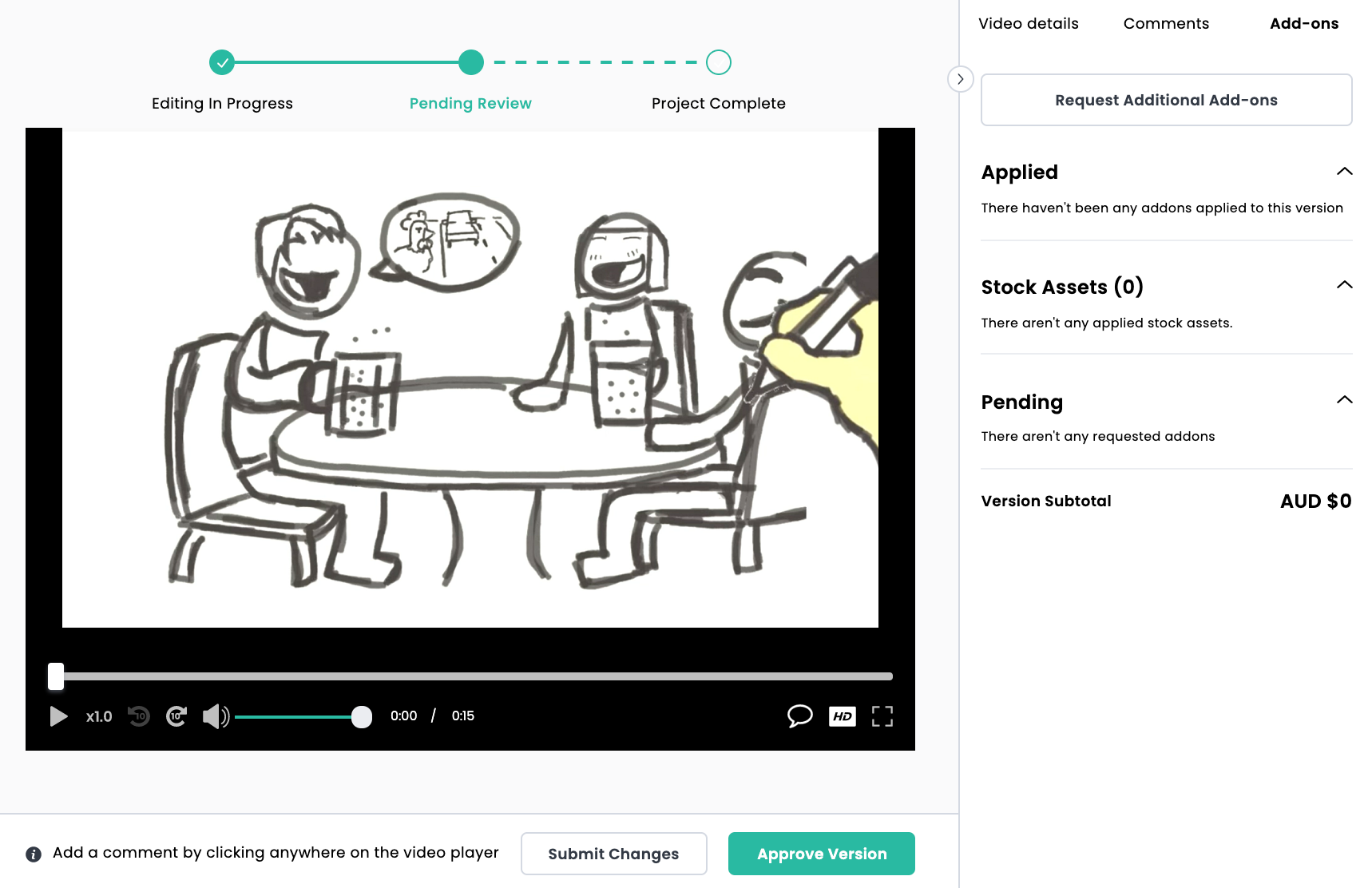
3. Select 'Request Additional Add-ons'.
4. The Add-ons selector window will open. Choose the Add-on you wish to add.
5. Any Add-ons might be subject to approval. For example, if a Voice Over Artist is not available, your Editor will let you know.
6. Once Confirmed, you will see the Add-on as 'Pending' in the right-side Add-Ons tray from the review page.
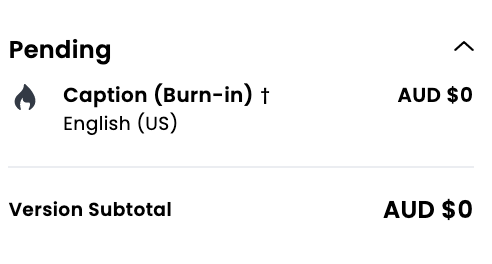
You can view your project Add-ons at any time
Simply click the 3 dots menu on the Project tile and select Project Cost Summary
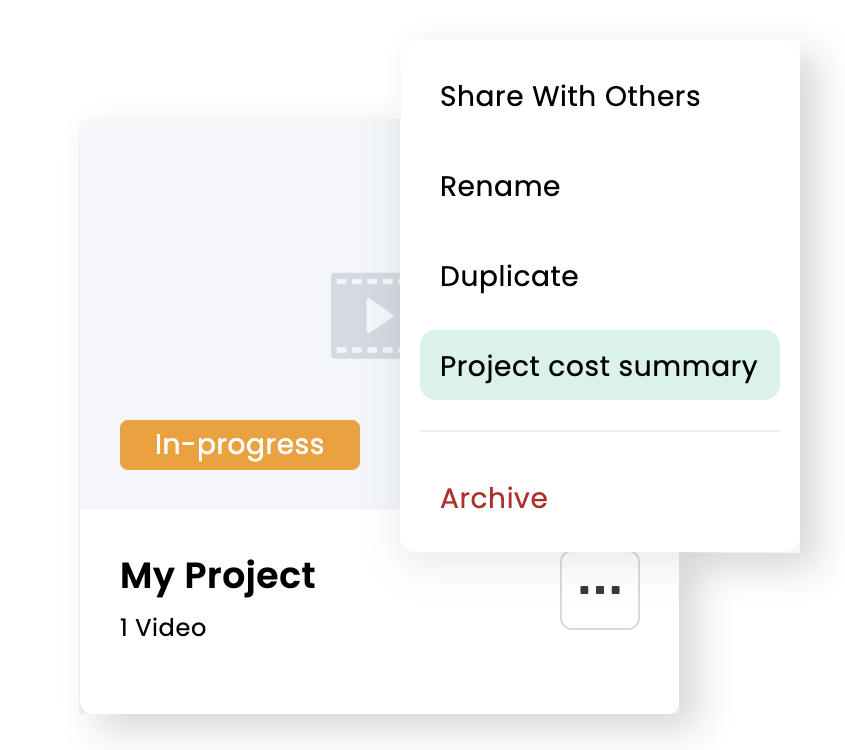
How to pay for Add-ons
Add-ons are invoiced monthly only after project completion. The invoice amount will be added to your organisation's monthly total and billed at the end of the month. You are not invoiced per VIdeo Project. Instead a cumulative invoice will be sent at the end of the month for all additional services used.
Have a question about an invoice? Contact accounts@shootsta.com
Some Add-ons require approval
Add-ons such as a voice-over artist, require Shootsta’s approval before we can commence production work. You will receive a confirmation that your request has been accepted, or contacted by your Production Team Lead to discuss other options.
Other add-ons like the Captions and Social Iteration add-ons will require that the main work on the project be completed and the project approved before work begins on the add-ons.
How do I cancel Video Add-ons?
Only Shootsta can remove Add-ons and only if:
-
The Production Team can't approve or deliver your Video Add-ons order;
OR
-
You change your mind and the Production Team hasn't begun working on your video's add-ons yet.
Shootsta will update the add-ons record in your project for you. The Project Cost Summary will be adjusted accordingly.
Need help or have questions? Contact us via Live Chat, we'd love to help!

