When it comes to video, size matters. Videos today come in different dimensions for different usages and platforms. So, what’s the best video size for your video type?
Aspect Ratios
Aspect ratio refers to the width to height ratio of a video or a screen, and it indicates the orientation of your video: landscape, square or vertical. It is commonly written as two numbers separated by a colon, for example 16:9 or 1:1.
Today’s most common aspect ratios are:
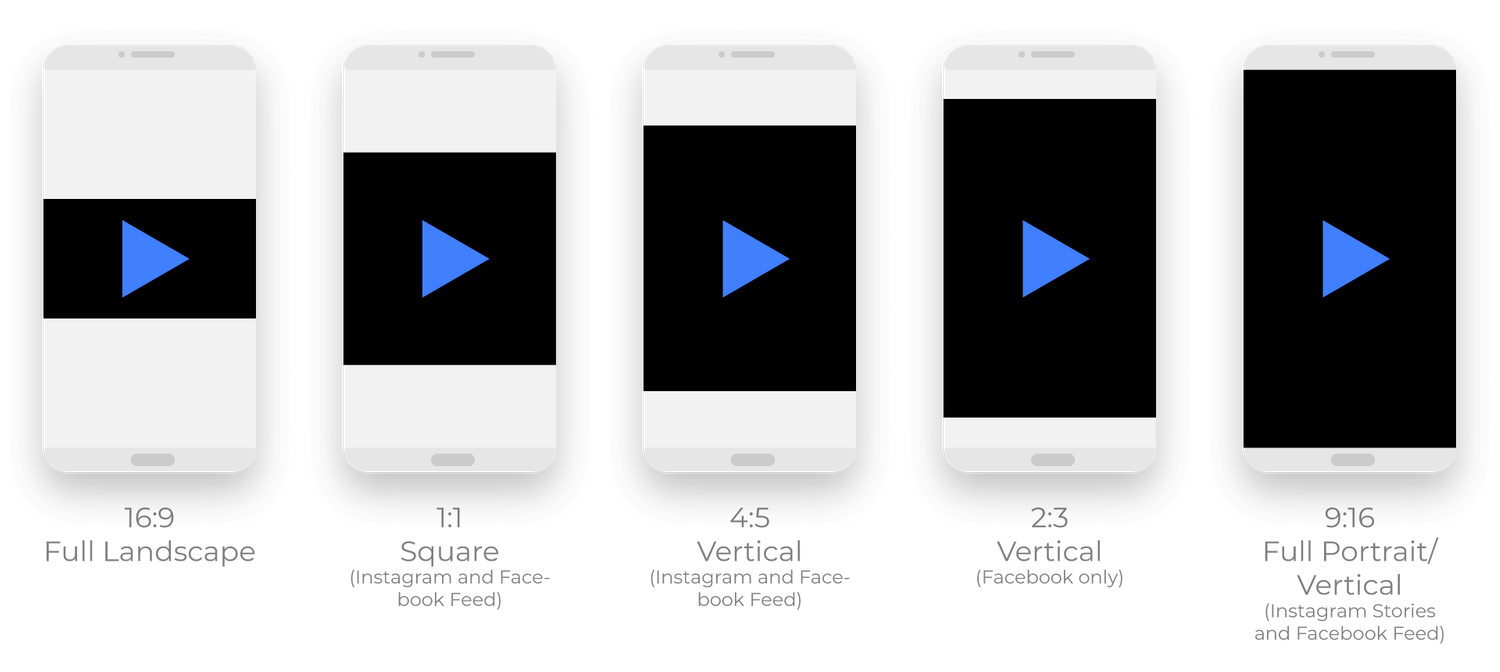
What is the optimal aspect ratio for your video?
Choose landscape for videos that will go on your website, blogs, landing pages, YouTube and LinkedIn. Videos on these platforms in other aspect ratios will have black bars added to the edges, reducing the screen real estate you occupy and making your image smaller.
For videos on other social platforms, go for square or vertical to create a smooth mobile viewing experience for your audience. Why? It's for the simple reason that most people won’t make the effort to turn their phones 90 degrees when scrolling past a horizontal video to see it in full screen.
Shooting for different aspect ratios
Shoot vertical videos by holding your camera vertically, and shoot landscape by holding your camera horizontally. Sounds pretty straightforward right? But how do you make the same video for multiple aspect ratios without having to reshoot?
Now, you could just decide to use one aspect ratio and post it everywhere, but that’s not the best experience for your viewer. It’s technically impossible to convert a horizontal video into a vertical video or the other way around - without inserting those black bars we mentioned earlier. Instead, film in landscape or vertical and turn it into square. Here’s how to do it:
-
Decide on the most important/valuable aspect ratio: landscape or vertical?
-
Shoot your video in the highest possible resolution, keeping your subject centred in the shot. Bear in mind that the outer parts of the shot will be cropped.
-
Edit your most important aspect ratio video first.
-
Edit a second version, cropped to a square.
Video Resolution
Video resolution is the size of your video, measured in pixels. Generally speaking, the higher the resolution, the better the quality of your video. Resolution is expressed in pixels displayed across the screen horizontally by pixels displayed down the screen vertically.
Today’s most common video resolutions are:
-
High Definition (HD): 1280 x 720
-
Full High Definition (Full HD): 1920 x 1080
-
Ultra HD (4K): 3840 x 2160
What is the optimal resolution for your video?
The optimal resolution will depend on where your video is going to live. In general, including for all social media videos, Full HD resolution provides great video quality for your audience to enjoy on their desktops and mobile devices.
For videos made for larger screens or projection, 4K resolution might be better to show detail and to avoid your video looking pixelated. Bear in mind that your camera needs to be able to shoot in 4K, and that your screen or projector needs to be able to display 4K for this to work.
Need help or have questions? Contact us. We'd love to help!
