- Shootsta Help
- Shootsta Cast
-
Custom Workflows
-
What is Shootsta?
-
Shootsta Pro
-
Shootsta Enhancements
-
Sharing and Collaborating in Shootsta Pro
-
The Shootsta Platform
-
The Shootsta Kit
-
The Shootsta Mini Kits
-
Video Best Practices & Templates
-
Shootsta Elevate
-
Shootsta Cast
-
Shootsta Bookings and Camera Operators
-
Troubleshooting and Shootsta Support
-
Shootsta Premier
How to Create a New Cast
Cast is Shootsta's screen recording and video messaging application. Casts are easy to create and can be done multiple ways.
Option #1) From Cast in Shootsta, Just click 'New Cast' to get started.

or
Option #2) If you have already downloaded and installed Cast to your device, you can open the Cast app directly.

or
Option #3) Select Cast from 'New Project' in the left menu in Shootsta.
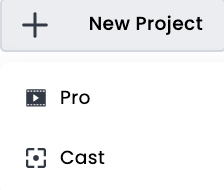
Casts, when completed, will prepare in the Cast section in Shootsta. Any Cast assets created allow for commenting, sharing, and collaborating.
Need help or have questions? Contact us. We'd love to help!
