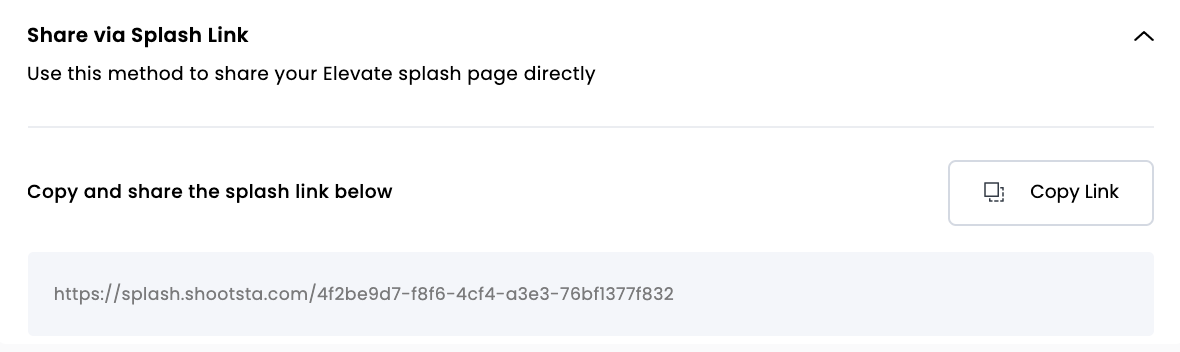Shootsta Elevate will allow you to create templated and branded videos. The best part is, your video will be ready to share fairly quickly. When your video is ready, Shootsta Elevate will generate a splash page for you. A splash page is the unique page where your newly created video will live. This page is shareable, so it can be sent to your intended recipients. Your splash page will also double as a calling card. Included in the splash page could be:
-
contact information
-
a "call to action"
-
product information
-
any case studies
All you need to do is share your Shootsta Elevate Splash Page with your intended audience.
How you share your Elevate video is up to you!
From the Shootsta Platform, you have multiple options for sharing your Elevate video splash page. Each has a benefit, so perhaps consider your audience when deciding the best way to share your Elevate video splash page.
Share via Email:
Sharing via Email is the most noteworthy way of sharing your Elevate. The Shootsta Platform, will generate the email template, pre-filled with your client's details and your contact info. If you can share a full email with animated GIF and link to the splash page, this is the most attention grabbing method of sharing. We would recommend using this method if you can.
Share via Animated GIF:
If you want a less-text heavy, and more visual approach, you can share your Elevate via an Animated GIF that can be pasted into the body of an email. This GIF will link to the Splash Page as well.
Share Splash Page Link:
Sharing a Splash Page link is the safest way to share an Elevate. Some organisations do not allow visuals to be shared in the bodies of emails. So if this is the case with one of your prospects, you can merely share the Splash Page link. This method of sharing is most likely to be deliverable.