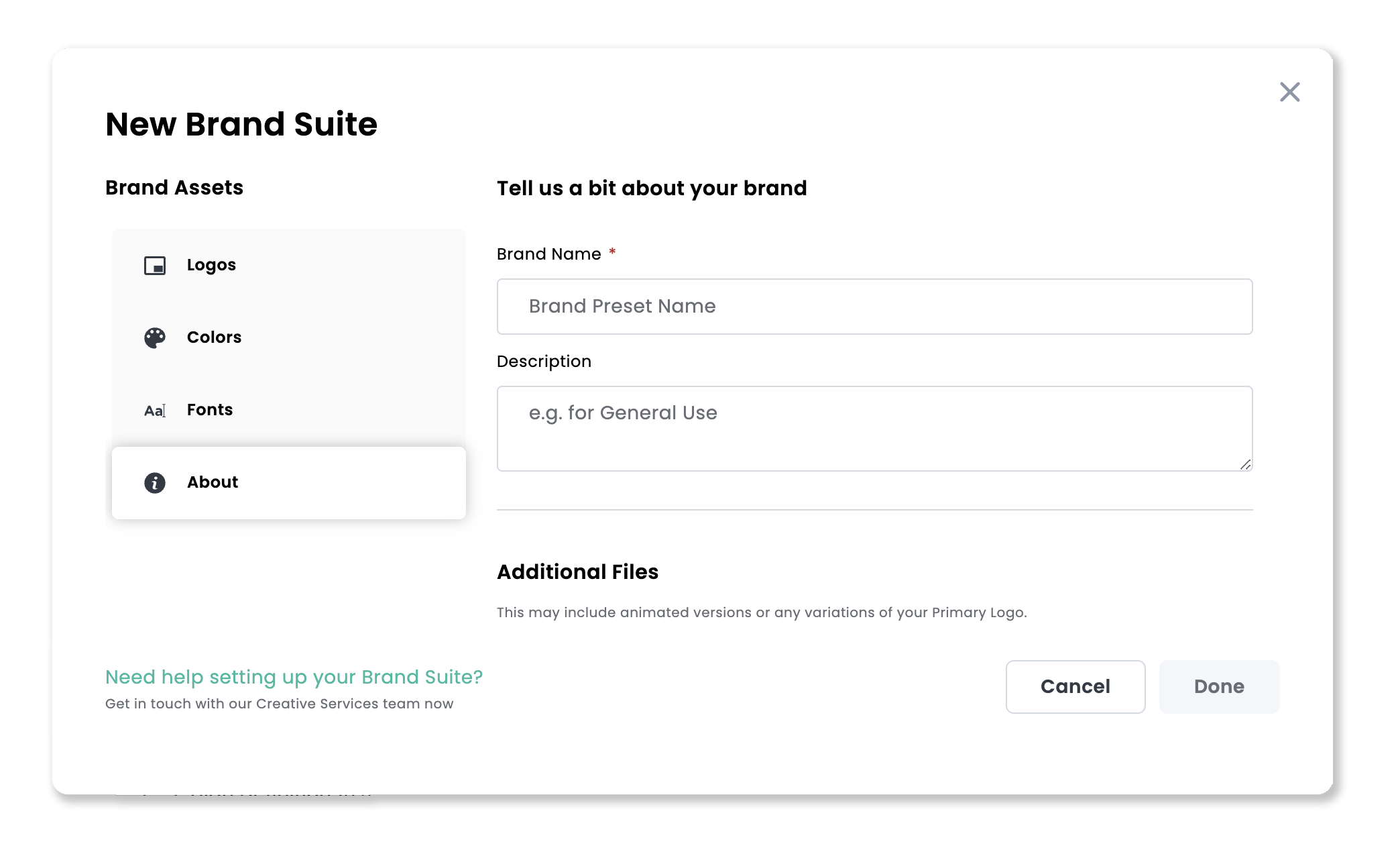Brand Suite Selection
New to the Custom Animation Workflow is the ability to select a Brand Suite to be applied to your video. A Brand Preset can be selected to instruct your Production Team to apply that particular look. You can create different presets for different brands or special events with different logos or colours for instance.
NOTE: Brand Suites Selection and Creation are currently only available for Themed Animations and for beta testing customers only.
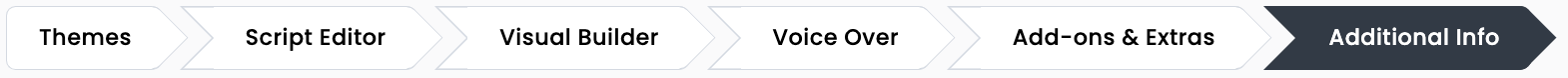
You can select the Brand Suite in the 'Additional Info' tab. All existing Brand Suites will be visible and selectable. Your selections will be outlined and ticked.
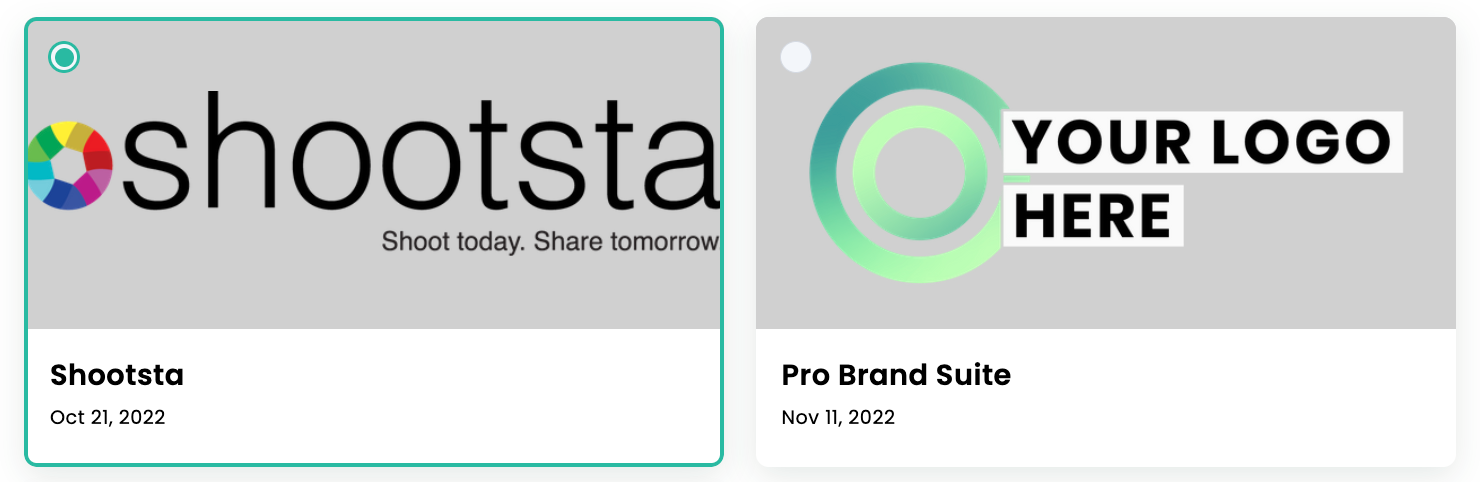
Add New Brand
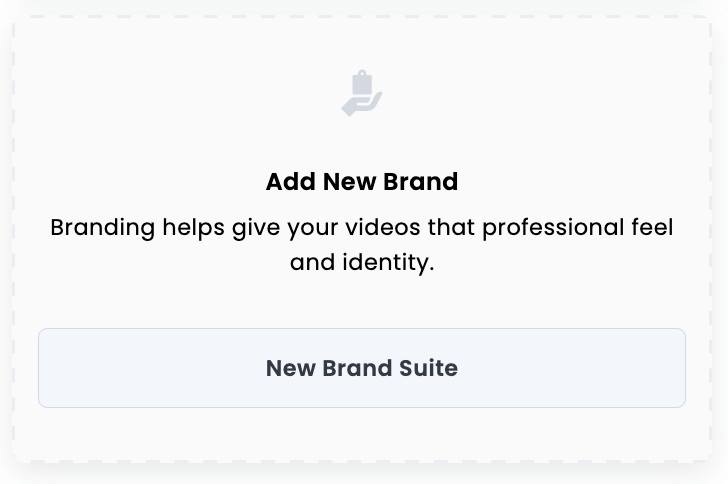
If you need to create a new Branding Suite, you will now have that option also. Branding Suites guide your Edit and Animation Team on how to use your organisations style guide. Use 'Add New Brand' if you need to create a new Brand Suite for your workspace.
Note: This new Brand Suite will be available for every user in your workspace.
Primary and Additional Logos
Shootsta requires your logo to be able to keep your content 'On Brand'. You can upload only one Primary logo. You can upload many Additional logos & these may include secondary logos or different versions such as a stacked or mono version . Any animated logo resolves of your brand can be uploaded here too as an MP4 file. This will provide your Editor with the required assets to correctly & professionally brand your content. These assets may also be used in Shootsta's automated services such as Elevate. Drag and Drop or Browse your device for your Logo files to upload.
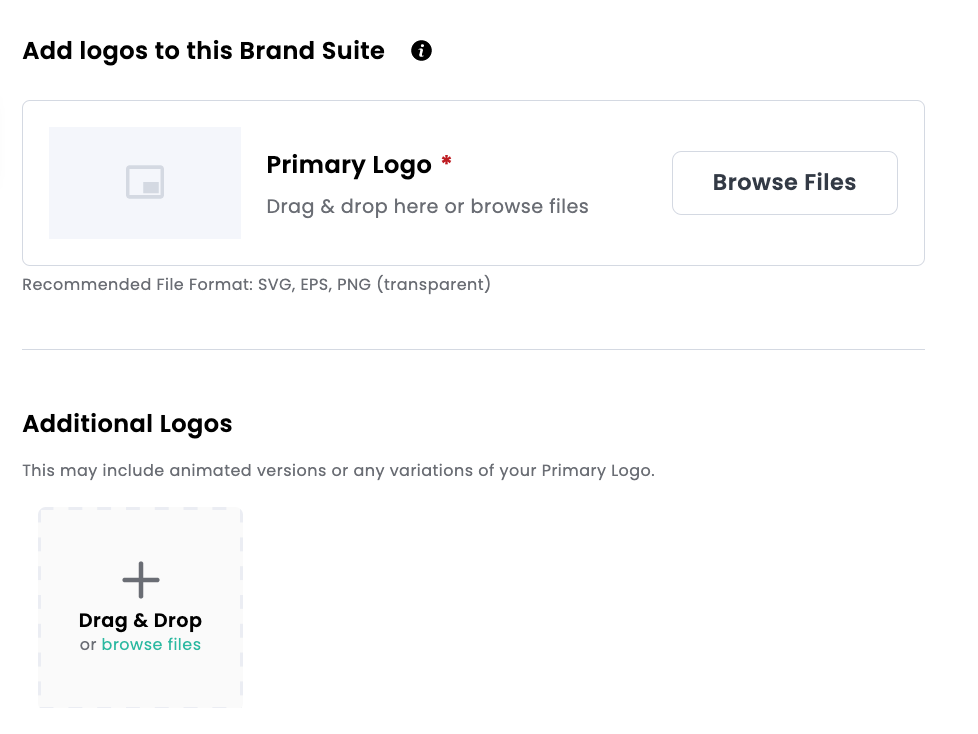
Primary and Additional Colours
Primary and Additional Colours are used for text graphics and backgrounds. Select '+Add Colors' to add one or multiple colours for your brand suite.
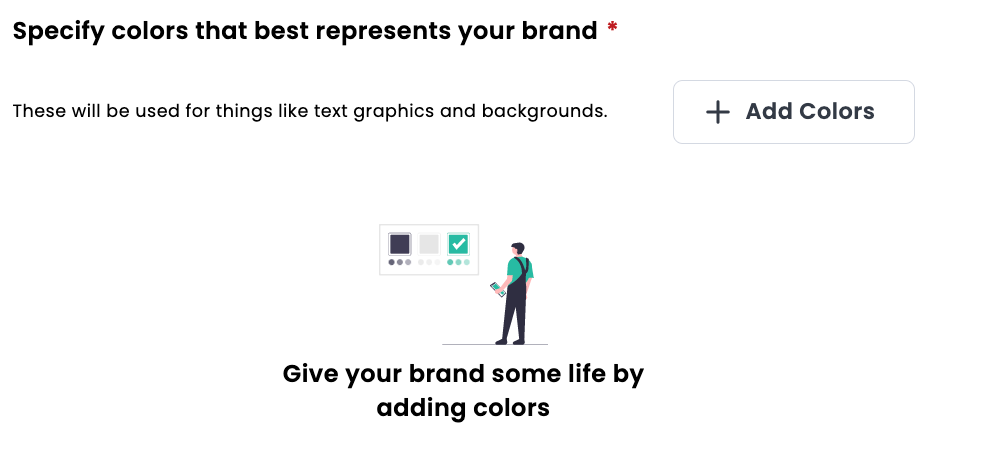
If you know the hex color code you wish to add, you can specify in the Hex field. You can also drag your cursor through the color field to select a hex color code. You can also name the color in the field.
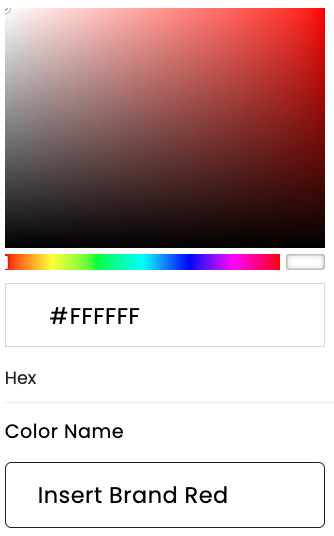
Primary and Web Safe Fonts
We require your fonts so our Production team can keep your content on 'on brand'. If you don't have a primary font, simply skip this. If you have a primary font, upload the font file by dragging and dropping or browsing your device for upload.
What is a secondary web safe font? Some of Shootsta's automated products such as Elevate, use cloud composition to create video. These services require a web safe font. Select your organisations web font or the font that is closest to your brand from the drop down list.
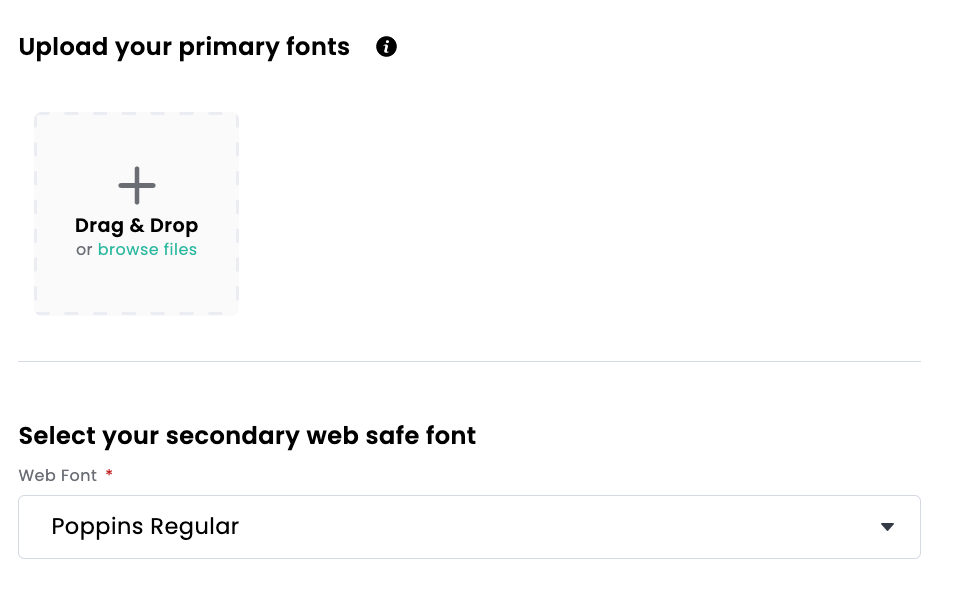
Name your Brand Suite, Add Description and Additional Files
Name the Brand Suite bearing in mind that this will be available for other users in your workspace. So important that the name is uniquely identifiable from your other branding suites.
Adding a description is not mandatory, but allows you the opportunity to describe the brand suite and what the brand suite might be used for.
Additional Files or Thumbnails is a final option to upload supporting files for how this should look when it is all setup. This may include your style guide for instance.