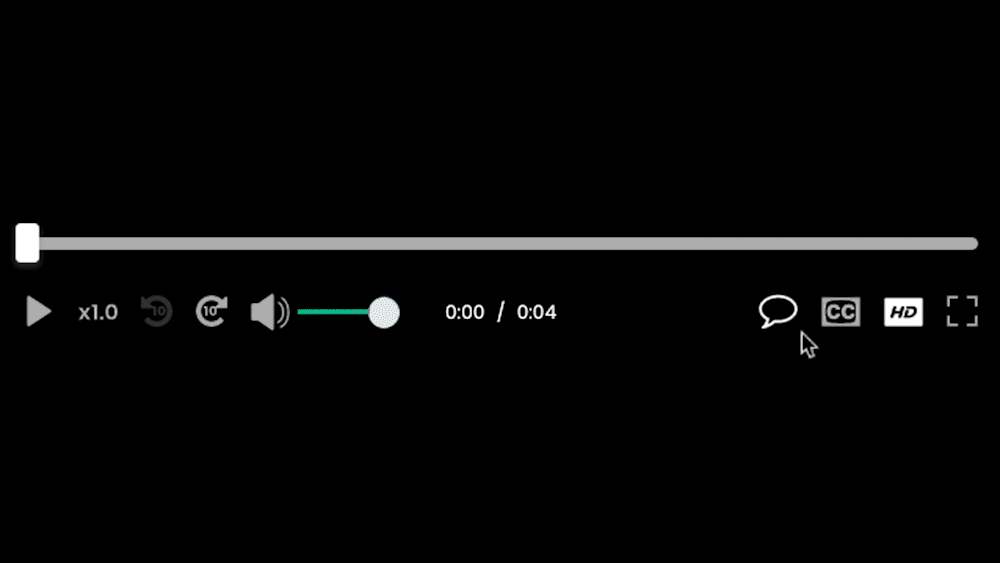Simple captions are now available on all Elevate videos, giving the creator & viewer the option to view or hide. Elevate Auto Captions enable an Elevate user to automatically apply, or not apply, captions to their Elevate video for the viewer to be able to read what is being spoken on screen.
Why Caption?
Target audience is a primary focus in video creation. Making content that connects is key. Video content in particular should be accessible for any of your viewers to view how they choose. Captions are a huge part of the viewing and accessibility experience.
What are Captions?
Captions are text on screen that transcribes the dialogue (e.g. "Hi, I'm Jane!") as well as the sound effects (e.g. dog barks). It allows people to watch the video without having to listen to the sound.
Why are We Building Elevate Auto Captions?
In today’s video-driven world, people watch video content where & when it suits them. In many situations, this is where sound is not appropriate, such as while commuting or in an open-office environment. Caption-less content does not cater for the hearing impaired. The ability to view captions on videos is expected.
Are Elevate Auto Captions turned on for me?
No, you need to enable Elevate Auto Captions in your Elevate user preferences.

**Hint** Your Elevate user preferences are reached via the 'gear' icon.
How do I enable Elevate Auto Captions for my Elevate videos?
Toggle 'Caption Display' to green in your Elevate user preferences.
**Bear in mind, this is a new feature, you cannot retroactively add captions to already created Elevate videos.
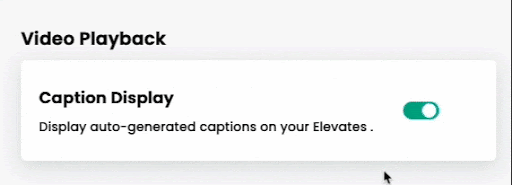
Can I turn off Elevate Auto Captions for some Elevate videos and not others?
Yes, You are in control of who you want to display captions for. For any Elevate videos created after Caption Display has been enabled, you can select 'Show Captions' or 'Hide Captions'. If you do select 'Hide Captions', your recipient will not be able to override your selection.
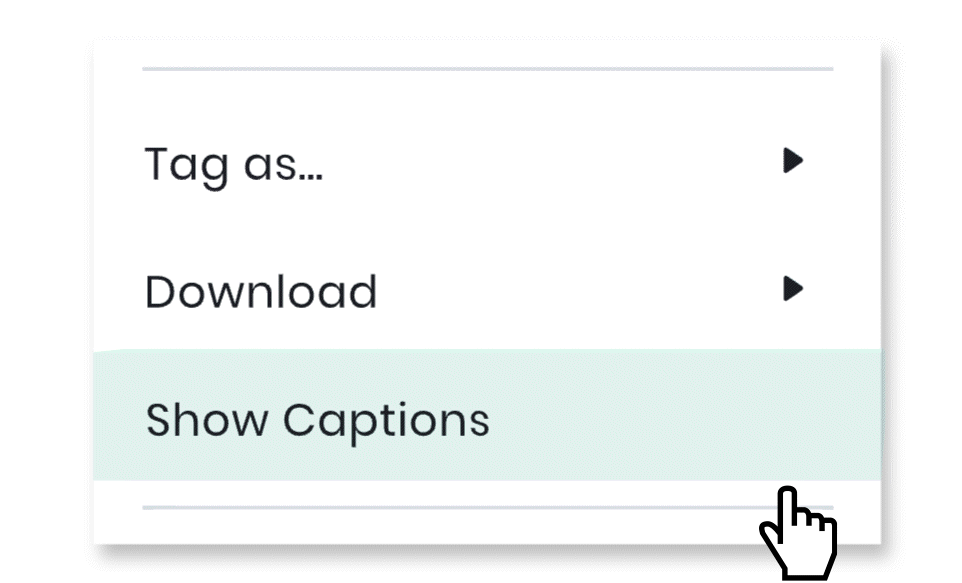
If the Captions aren't needed by my recipient, can they choose to view captions or not?
Yes! Your recipients also have display options for captions when viewing an Elevate video in the player.