Elevate Videos are stored in the Shootsta Platform. Having a dedicated Elevate section in the Shootsta Platform will allow easy management of all your sales enablement videos. Each Elevate video has a thumbnail and an action dots menu for access
Elevate Details
Access Elevate key performance indicators through 'Elevate Details'. Duration, Template, File Size, Total Splash Visits, Total Clicks, and Complete Video Views can all be accessed through Elevate Details.
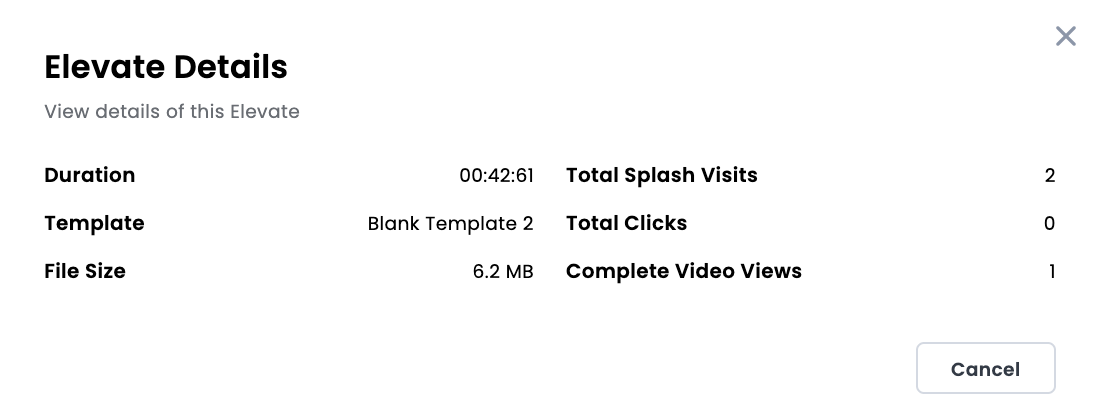
Share and Review
Gain and Grant acccess to your Elevate video with 'Share and Review'. Share your video with your audience, embed your Elevate video in a presentation, collaborate with your colleagues, and comment respond about all aspects of your video.
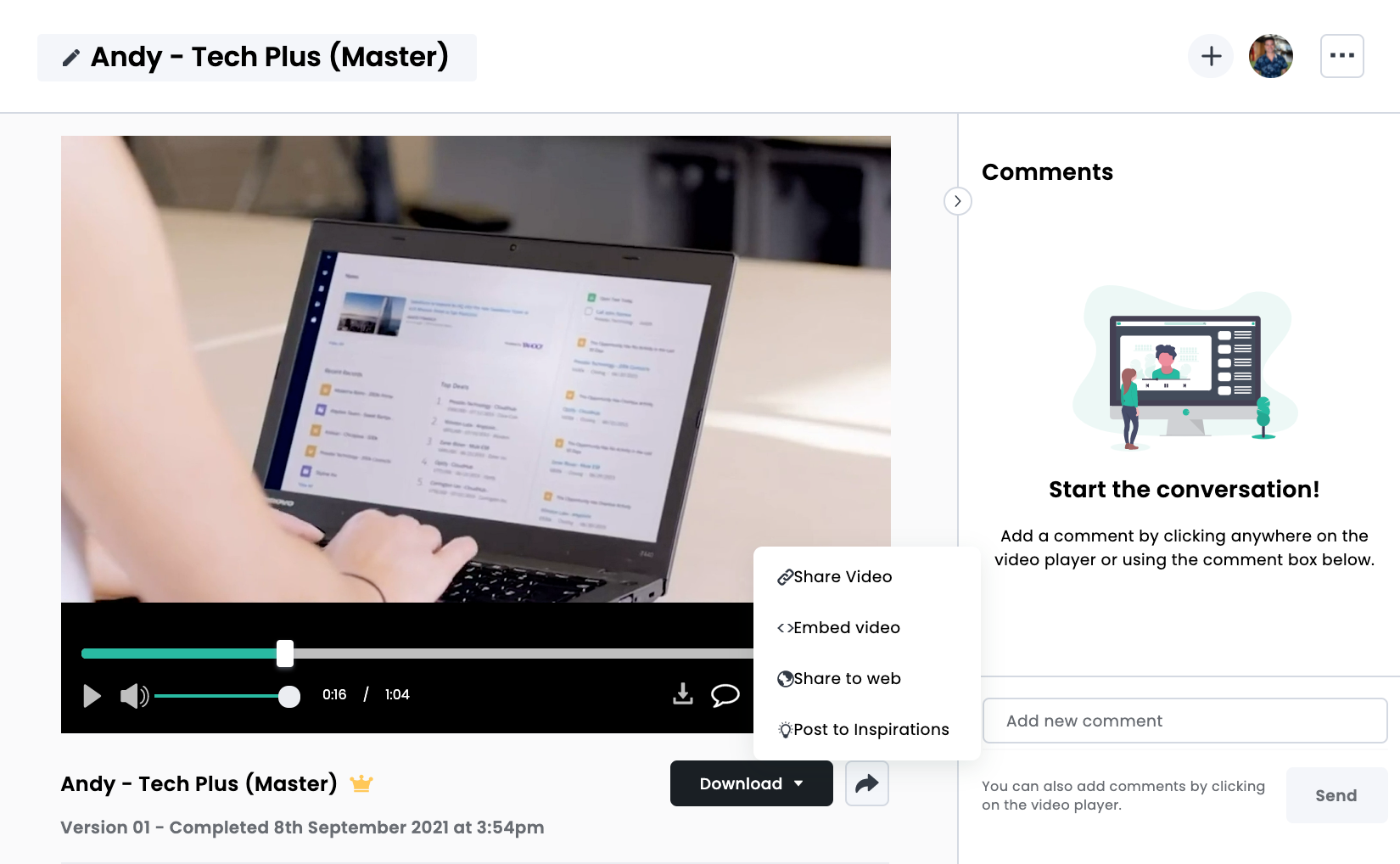
View Splash Page
Access your Elevate splash page, share your splash page with your key contact, and allow your recipients to get back in touch with your call-to-action buttons on the page.
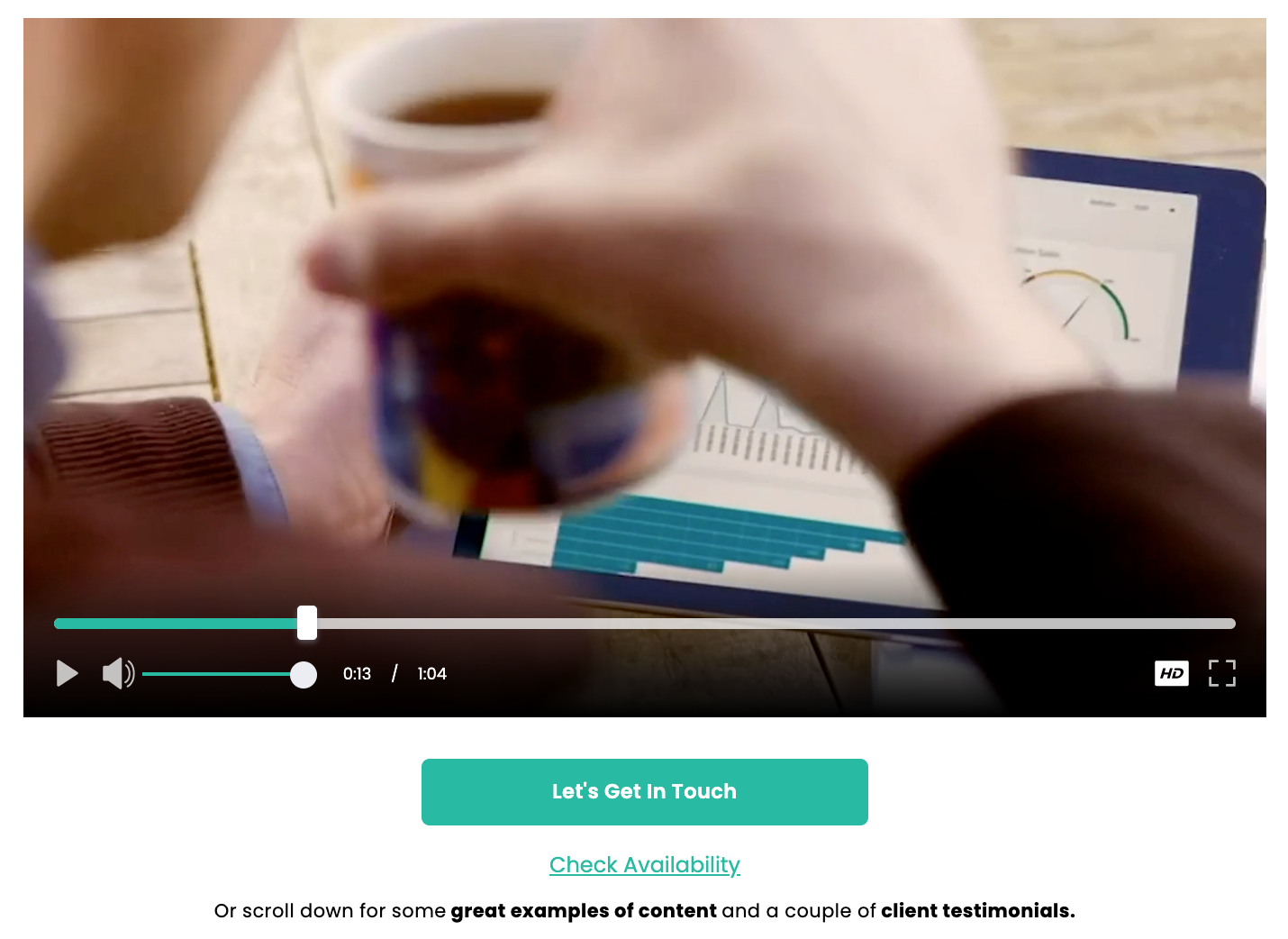
Download and Archive
Download any Elevate video if you like to save a copy off Platform. You have options to download in High or Low Resolution quality.
Archive any Elevate videos that are not relevant or in use anymore. This will keep a copy of your Elevate video in the platform in Archive, without removing any record of the video.
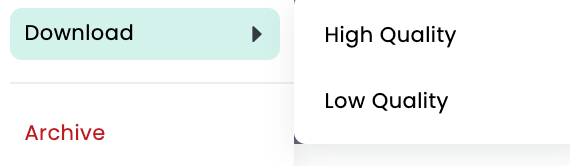
Search, Sort and Filter
Search for an Elevate video you sent to a recipient. Sort your Video Listing Page alphabetically to check if a recipient has viewed. Filter by Template used or Date Created.
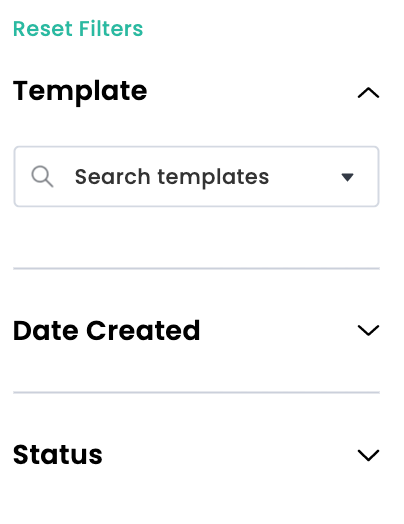
Have any questions? Contact us! We'd love to help!
