A quick guide on how to Share your Cast to Web.
Shootsta supports sharing your Cast with: HubSpot, Brightcove, TwentyThree, Vimeo, Youtube, Vidyard and Wistia.
Step 1: Connect your host account with your Shootsta account
To enable publishing to HubSpot, Brightcove, TwentyThree, Vimeo, Youtube, Vidyard, or Wistia, you will need to connect each of your hosting accounts, with your Shootsta account.
1. Login to Shootsta.
2. Open up a Cast, and select the share arrow below the Cast player (this could be either a Cast you created or a Cast you have access to).

3. From within the completed video, you will see your options to 'Share to the Web'
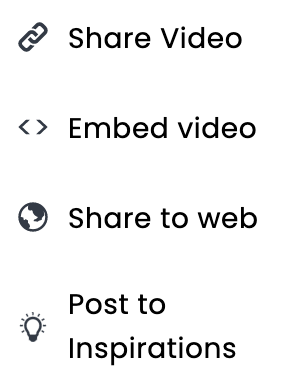
4. Select the publishing platform, click Connect, and follow the steps to Connect
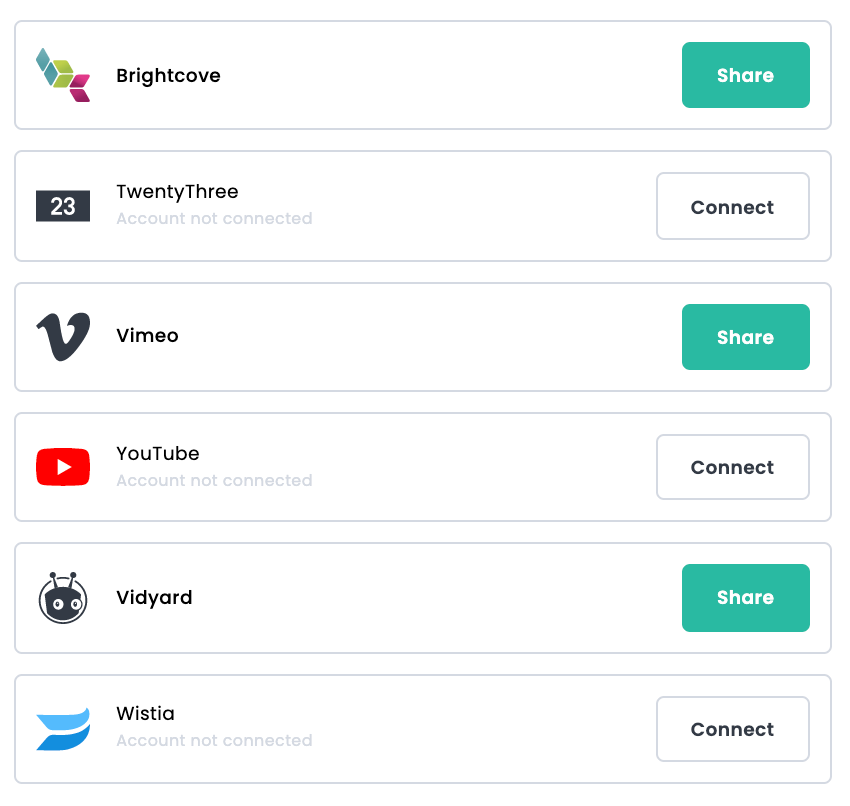
Step 2: Publish your Cast
When you're hosting platforms are set up in Shootsta, you can publish your Shootsta Cast to your nominated platforms. First, click into your Cast video.
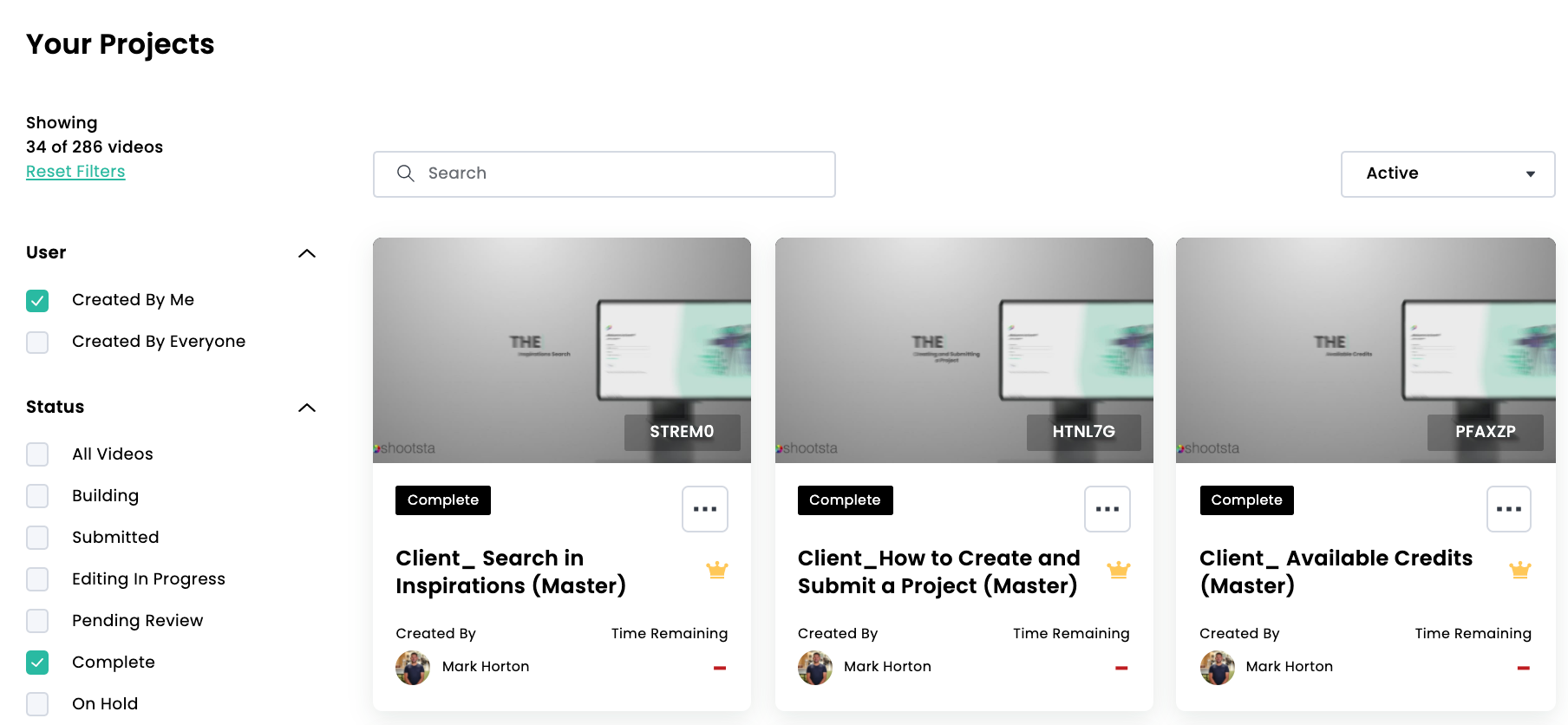
Select 'Share' on the platform you would like to publish to.
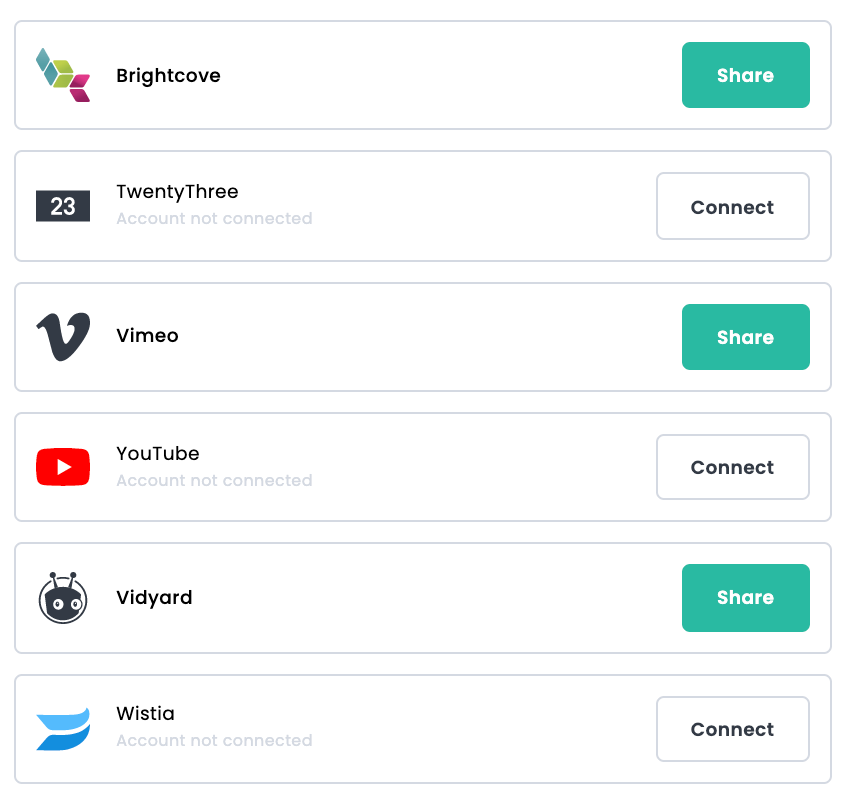
That’s it! Now that your video is live it’s time to sit back and monitor your video analytics. Not sure what they mean? Check out our ‘How to read your video analytics’ article.
Need help or have questions? Contact us. We'd love to help!
