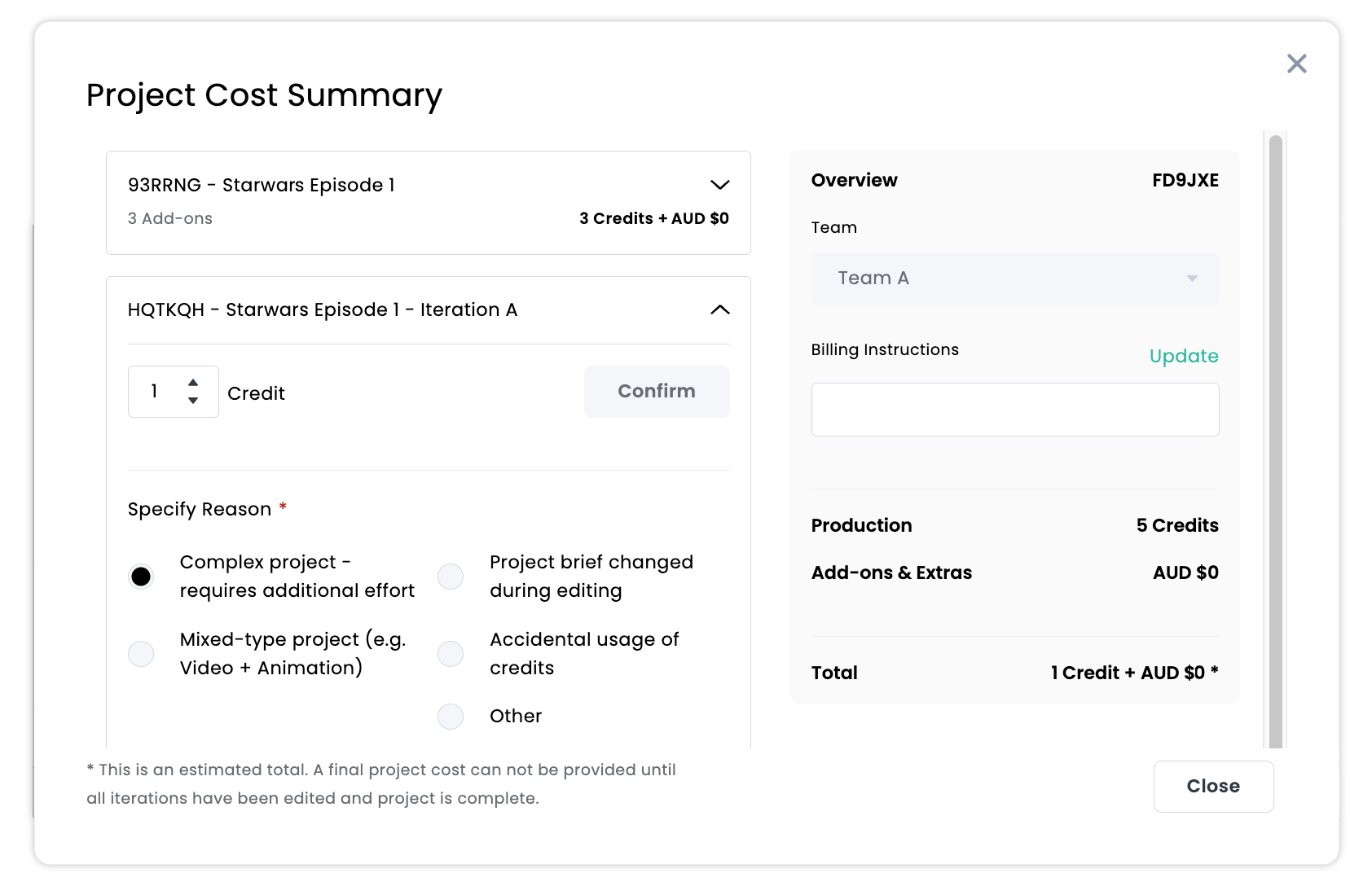Oversee your team's performance with Team Credit Allocation
Managing your Shootsta Subscription has never been easier. As a workspace admin in Shootsta, you now have oversight on how you wish to allocate credits among your teams. You have differing options for credits, which will allow for more flexibility. And each project now has a full Project Cost Summary detailing credits and invoiced items per project.
If you utilise teams in your workspace, admins now have a dashboard to make team organisation easier and more transparent. With Team Credit Allocation, you can visualise your teams, # of team members, available credits, flex credits, and allocations all in one place. You may assign credits as recurring, for the month, or even allow flex credit usage as desired. You can navigate to Team Credit Allocation from 'Manage Subscription' in your Organisation page. Just bear in mind this is a function designed for teams, so if you do not utilise teams in your workspace, you will not see Team Credit Allocation
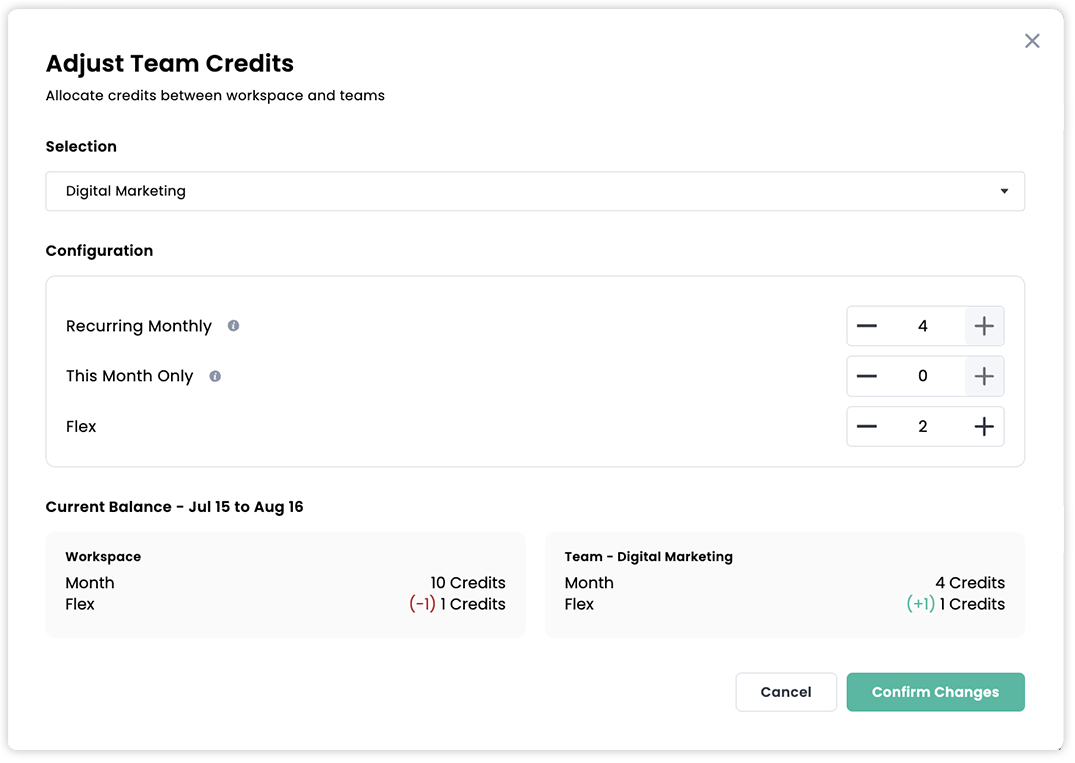
Fixed vs Flex Credits
Shootsta Fixed Credits (which you are probably familiar with) are your subscribed monthly credits. You can use Fixed Credits for getting your Pro videos edited, having custom animations created, and even for Shootsta creative services. Flex Credits are a new addition to the platform that can be purchased outside your subscription plan. Flex Credits have no expiry, meaning that they will not follow your Shootsta subscription. You are free to use Flex Credits how you wish, whenever you (and your team) wish. You may choose to add Flex Credits in advance of a busy period for your workspace or teams to utilise. Or perhaps you may need some emergency Flex Credits to help complete an amazing video you are planning. Either way, Flex Credits are a great way to ensure your Shootsta Pro video exceeds your expectations.
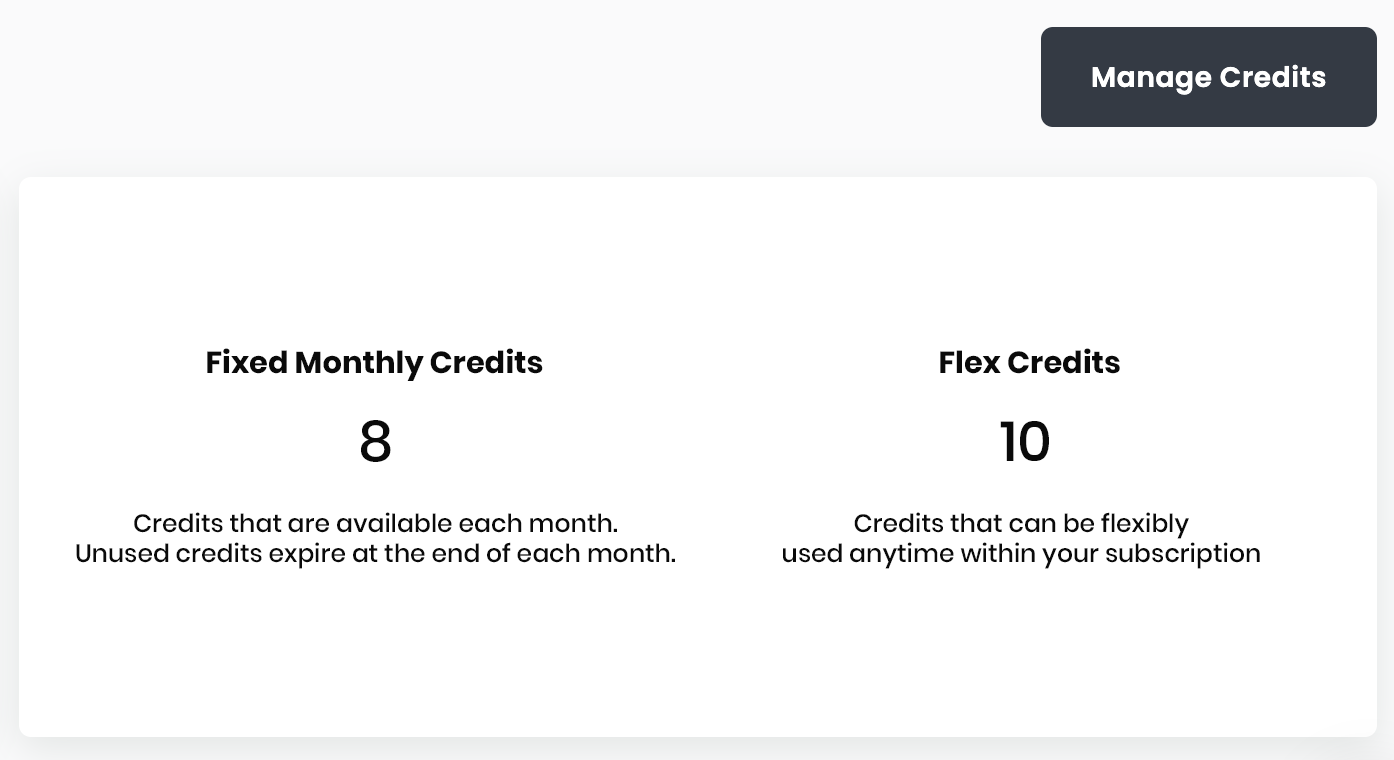
Project Cost Summary
The Project Cost Summary has always been your overview of the credit and monetary amounts that your Pro project should cost to create. The new Project Cost Summary is going to be more comprehensive and detailed- outlining all the work that will be done on your Pro project
Shootsta Credits are the currency within the platform for creating Pro Projects. Most of the time, a Shootsta Credit will roughly equate to one edited Shootsta Pro Video. However, if you (or your team) want to utilise Shootsta's Team of Creative Services Specialists to help give your video that extra spark, you can use Shootsta Credits to pay for that service and will see the Creative Services credit usage in the Project Cost Summary. This will allow for better transparency for your credit usage. (If you wish to use Shootsta credits for Professional Services support, please contact your Production Team Lead or reach out to us via Live Chat- we'd be happy to help!)