Shootsta's Bookings Platform serves as your essential tool for scheduling a skilled Camera Operator or Videographer for your project.
Log In
Access the Shootsta Platform by logging in, then navigate to the left-hand menu and click on "Bookings" to be taken directly to the Bookings Dashboard.
Bookings Dashboard
You will see the Bookings Dashboard, which displays all bookings made by your company:
-
This refreshes the dashboard to update the status of bookings (or see new ones).
-
The search and filter function allows you to look for specific bookings, based on the name of the project or its status.
-
Shows a list of all current bookings and their status.
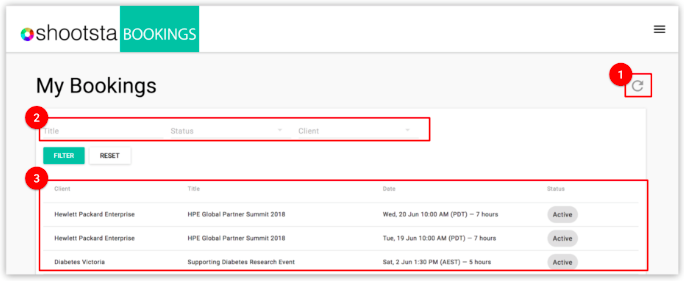
New Bookings
To make a booking click on Menu in the top right corner and select New Booking.
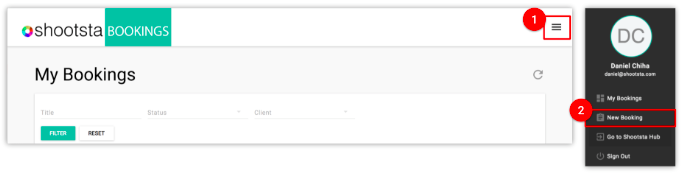
Follow the instructions on the form and fill out the relevant fields to complete the booking.
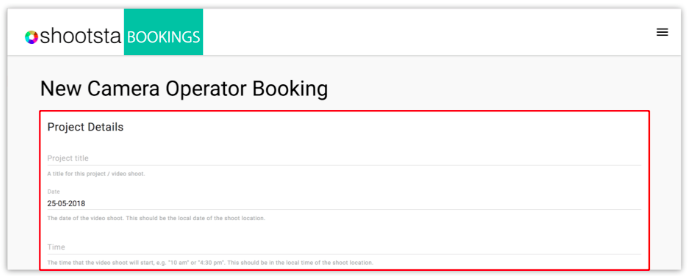
Booking Confirmation
Once you have submitted a New Booking, it will appear in the Dashboard with "New" as the status.
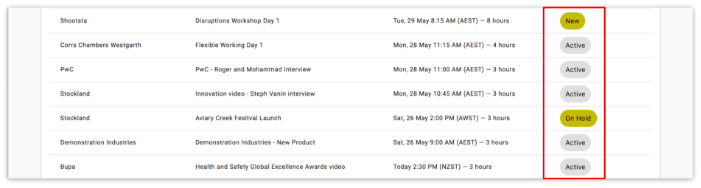
Our bookings team will review your brief and either approve it or request further information from you. If the brief is approved, its status will change from "New" to "Active", and you will receive an email to notify you.
When a camera operator has been selected for the shoot, you will receive a calendar invitation with a link to the Booking details and a message via the Comments section of your booking's page with details for the camera operator and a quote for the shoot's price. You will receive a notification just prior to the start of the shoot as a reminder.
View Bookings
To view a booking, select one from My Dashboard which will display details of the booking.
Client Details
Displays information about the project owner and details for the point of contact for the shoot.
Project Details
Displays information about the booking, including location, time and length of the shoot.
Camera Operator
Displays information about the Camera Operator and their contact details.
Shoot Details
Displays more detailed information about the Shoot.
Additional Details
Any additional comments about the shoot will be displayed here.
Pricing Estimate
The pricing estimate is based on a variety of factors and isn't confirmed until all details and requirements are processed by the Bookings Team. The team will reach out via the Comments section with a quote when a suitable videographer is found for your shoot and will confirm the price before finalising the booking.
Comments
The Comments section allows you to exchange messages with our Bookings Team for updates on the shoot details.
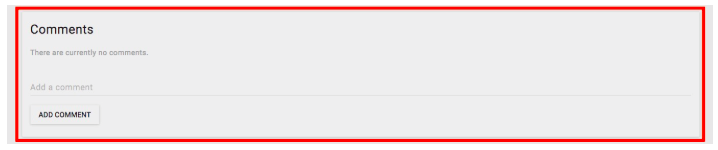
Status History
Displays the status history of the booking.
