Request changes and comment
When your editor uploads versions for your consideration, you have the option to 'request changes' and comment on the video.
Tracking a video's status
Not sure how your video project is tracking? Shootsta will notify you every time your attention is required by in-app and email notifications. You can filter your Pro view by status and collaboration. And each video in a Pro Project will give you updates on: Project/Video Output ID, Version number, Status, Title (editable in Manage Details), Editor working on the Project, and Time Remaining.
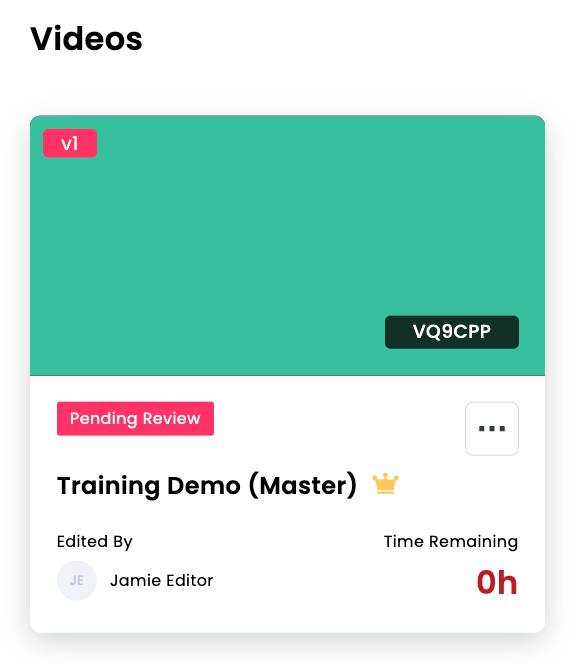
When editing is completed
A standard Shootsta Video allows up to 5 rounds of changes or 'amendments'. Accounting for the first cut, this means that a video can go up to Version 6. Additional charges may apply to videos that need more than 5 rounds of amendments. It is strongly advised if you have multiple stakeholders feeding back on your video, to consolidate the feedback first before submitting for changes - each round of changes could extend your video's completion.
When editing is in progress
Although it's not recommended, you can request to make changes to a video project that is currently being edited. The only way to remove a project from editing to change your brief and upload new assets is by contacting Shootsta Live Support. Because your project is already being worked on, we just need to pause production to return the project to you to make changes.
⚠️ Note that making changes to a video project in editing MAY EXTEND YOUR TURNAROUND TIME if the changes are significant.
Need help or have questions? Contact us. We'd love to help!
