The Project Owner decides who collaborates
Need to collaborate with someone else in your organisation on a video project? There can only be one project owner at a time for any video project. However, the owner can re-assign project ownership and collaborate with another user in a capacity that the owner decides.
To Add or Edit Collaborators on your Video Project
Start by clicking the project action dots (...) in the top right of any of your project's pages and then selecting "Edit Collaborators". Then, navigate to the Add Users tab an search for the users in your workspace you'd like to add to your project and add them using the Add User button next to their name.
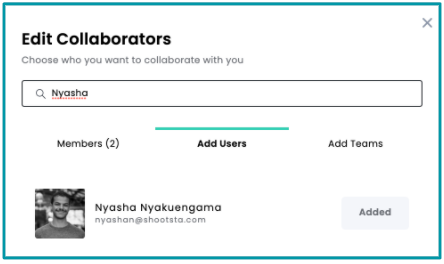
Via the Members tab, the project's Owner can then decide to assign each added user one of the following project permissions:
- Edit: User will be able to view the project, add comments for Review and submit the video to the Production Queue for further editing.
- View & Comment: User will be able to view the project and add comments to it for Review, but will not be able to submit the video to the Production Queue.
- View: User will only be able to view the video and will not be able to add comments to it for Review nor submit the video to the Production Queue.
If you are not currently the project owner and require this or any other permissions to be changed, contact the current owner directly to do this for you. Alternatively, reach out to Shootsta Live Support if you are having difficulty.
Need help or have questions? Contact us. We'd love to help!
