Let’s face it: you can’t be everywhere at once at an event. So, how do you tell the story of the experience? Check out our tips below to find out how to make your event video engaging and purposeful.
There are good reasons why you should plan your video in general, for example to make sure your shoot runs smoothly as you probably have only one chance to capture your footage. So, for optimal results, you might want to consider these best practices on how to plan an event video.
Variants of the event video
-
Product launch events
-
Corporate training days
-
Annual awards dinners
-
Conference summaries
The Event Video Structure
Here's a great example of an event video made by Optus on Shootsta:
To plan out your ideal event video, you’ll need an:
The basic structure of an event video has 10 parts, including specific cutaways.
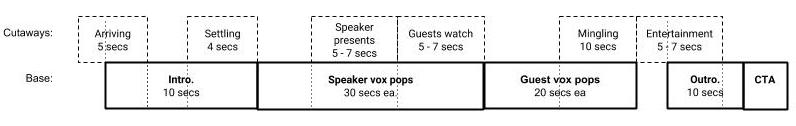
Some of these parts can be changed or removed depending on your event. For example, you might choose to include your introduction in the first speaker vox pop.
1. Arriving (cutaway)
Within 3 seconds, grab attention. Hook your audience in visually with either a shot of attendees entering the swanky function centre, or a shot of a bold visual from the day.
2. Intro
Within the first 10 seconds, set the scene by providing basic information about the event. Make sure you cover the ‘who, what, when, where, and why’ of the event.
e.g. “I’m Jane from Example Business, and today is the annual Industry Conference, where the leaders of our industry get together to talk about the latest trends and innovations.”
This component is flexible; if you don’t have a host, have your first speaker share the contextualising information.
Choose your style. If the host is a third-party (e.g. a hired MC), this should be piece-to-camera style, and if the host is from the organisation running the event, this should be interview style.
3. Settling (cutaway)
Capture shots of the guests settling in: entering the conference room, finding their seats, chatting before the first speaker, etc.
Keep these shots relevant to the type of event. For example, a product expo would benefit from shots of stallholders and products.
4. Speaker vox pops
A vox pop is like a really short interview, generally constructed to capture somebody’s opinion or comment. You can choose to frame your vox pops either as a 1-person interview (with just the subject in the shot), or as a 2-person interview (with an interviewer/host as well as your subject in the shot.)
The first speaker introduces the event if you don’t have a host to provide the introduction.
e.g. “Today is the yearly Industry Conference, where all leaders of our industry get together to talk about the latest trends and innovations. I am Professor Smith from the University and I spoke about our research results and our first of its kind solution.”
The speakers summarise the content of their presentation/s. Make sure you keep these brief! 30 seconds should be plenty.
Stay on topic. Make sure all of your speakers clearly address the topic you’ve set out in either the host intro or in the first speaker vox pop. A quick phone interview with the speakers before the event can help.
Replace speaker vox pops with judging panel vox pops if your event is an awards night.
5. Speaker presents and guests watch (cutaway)
Capture footage during the presentations of the speakers presenting as well as the audience's response. You don't need to capture the whole presentation, and you might choose to capture just the visuals (without audio.)
The beginning, the middle, and the end of each presentation are the areas you should plan to capture.
6. Guest vox pops
The guests' answers should focus on the value of the event, and what they have learned. If the objective of your event video is to encourage attendance at the next event, ask your guests whether they would recommend that others attend, or what others can expect to gain if they attend.
Here are some example questions for guest vox pops:
e.g. “What’s happening here today?”
e.g. “Why are you here today?”
e.g. “What have you learned today?”
e.g. “What did you think of the award nominees?”
e.g. “Who would you recommend this event to?”
e.g. “Why would you recommend this event to others?”
7. Mingling (cutaway)
Capture shots of guests mingling and chatting during break times. This is useful to highlight the more relaxed or social elements of the event, as well as the potential for networking.
Avoid shots of guests eating; those shots are never flattering!
8. Entertainment (cutaway)
Capture shots of the evening’s entertainment: dinner, drinks, musicians, dancing, etc.
9. Outro
The host comments on the day as a whole, reiterates the important events (speakers, awards, etc.), and highlights any key takeaways.
If you don’t have a host for your event, you can use a final guest or speaker vox pop to wrap up the day. Choose a strong quote to wrap up:
e.g. “This was an amazing event; I’ll absolutely be back next year to see the new trends!”
10. Call to action (CTA)
Include a clear call to action at the end of your video. For an event video, there are two common types of call to action: the recommendation, and the end slide.
If your goal is to encourage attendance at the next event, you might deliver your CTA as a recommendation from a guest to attend the next event.
e.g. “I’d recommend to anybody working in Marketing that they attend next year’s event.”
Alternatively, you might choose to place a text slide at the end of the video encouraging people to attend with brief details of how they can sign up.
e.g. “Register now for the 2020 event
23rd June - 25th June
shootsta.com”
Need help or have questions? Contact us. We'd love to help!
