Thumbnails are to videos as covers are to books. A thumbnail is a still image that gives your audience information about what they can expect from your video, and ideally, that encourages them to click play.
Thumbnails provide information about the usefulness of your video: who the video is for and what it will be about, so your viewers can decide whether they want to watch it.
Most video hosting platforms and social media sites will randomly pick a frame from your video as a suggested thumbnail. This is a great feature, but it doesn’t always select the most interesting or most informative frame of your video. We recommend that you make or choose an engaging thumbnail to encourage more people to watch your video.

Above is an example of the Shootsta Hub’s suggested thumbnail, and a great example for why you should create your own thumbnail.
Create your own thumbnail
A great thumbnail teases about the topic, without giving too much away, and complements a good video title with image and text. Thumbnails are your audience's first exposure to your video, so it needs to stand out and draw intrigue. The more interesting your thumbnail is, the more views you will attract.
Creating your own thumbnail is easy. Take a photo on the day of the shoot and add:
Human interest. Showcase your talent to increase credibility and trust. People connect with people!
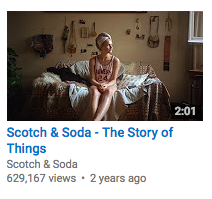
Bright colours stand out in a crowd of other videos and content.

Text overlay that compliments the title and the image of the thumbnail. Use text in a font and colour that is on brand, stands out and is easy to read.

By creating your own thumbnail, rather than relying on your video host or platform to choose it for you, you can maximise your audience's interest in your video, and increase views. In your custom thumbnail, include human interest, bright colours, and text overlay for the most engaging thumbnail! Want to know more about creating engaging content? Check out our article on how to grab and keep attention in video.
