- Shootsta Help
- The Shootsta Platform
- Managing Users and Teams
-
Custom Workflows
-
What is Shootsta?
-
Shootsta Pro
-
Shootsta Enhancements
-
Sharing and Collaborating in Shootsta Pro
-
The Shootsta Platform
-
The Shootsta Kit
-
The Shootsta Mini Kits
-
Video Best Practices & Templates
-
Shootsta Elevate
-
Shootsta Cast
-
Shootsta Bookings and Camera Operators
-
Troubleshooting and Shootsta Support
-
Shootsta Premier
Team Management
Shootsta allows you to organise your Workspace with Teams.
Teams are groupings of users in your Shootsta Workspace. Teams are great to use for collaboration purposes and for allocating credits. If you are working within teams in your organisation, it may make sense to create a similar team structure in your Shootsta Workspace.
Creating Teams
The best part about teams are that you have control over whether or not you use teams. Your Shootsta Workspace Org Admin can create and manage teams through the Organisation page.
1) Create New Team
Creating Teams is done in the 'Manage Teams' section of your Workspace Organisation Page.
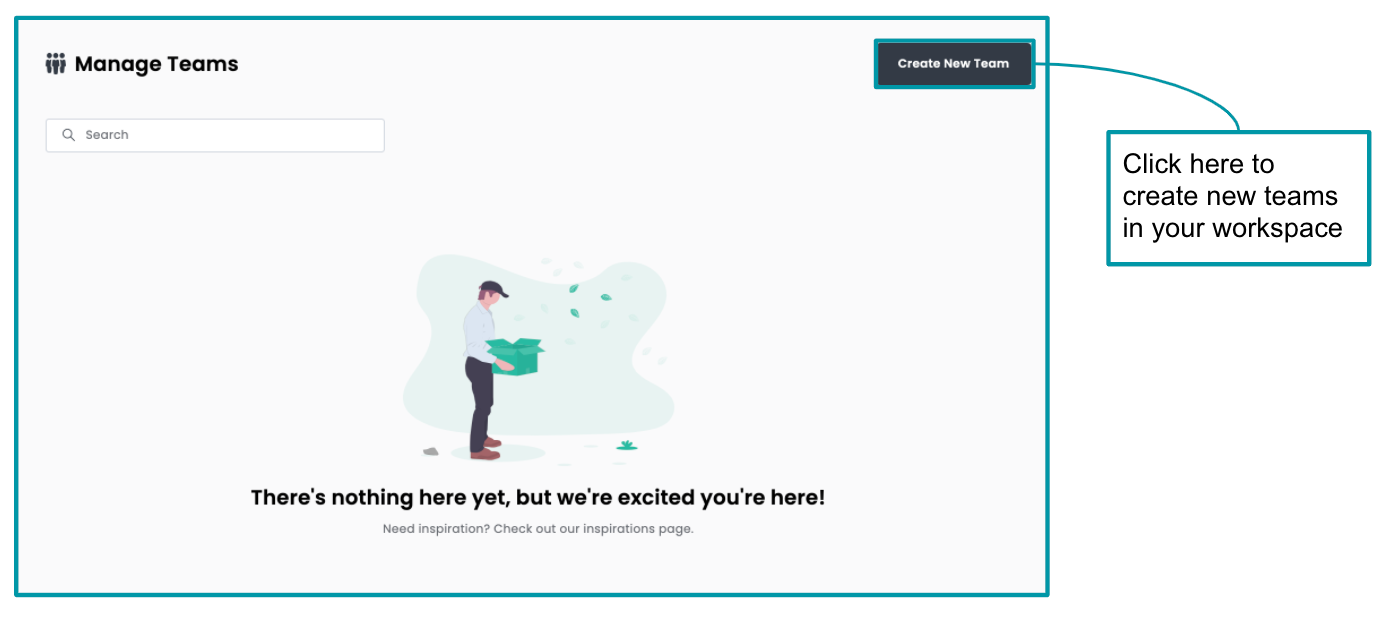
2) Team Details
When you create a team, your workspace will ask for details about the team like the team name, team description, and team admin. Designating a Team Admin will allow that user to manage the team in the Workspace.
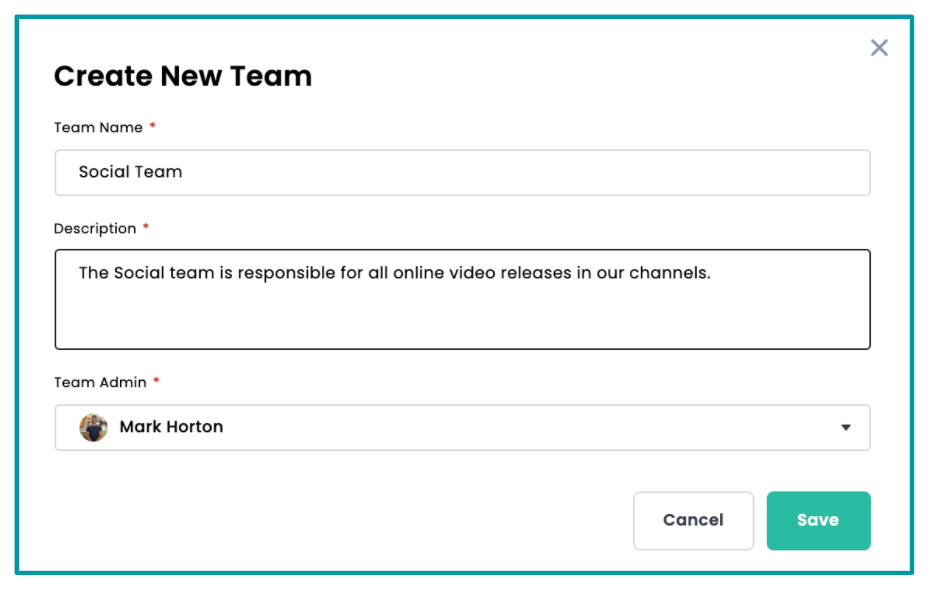
3) Add Users
Once the Team is created, you can then add in users to the team.
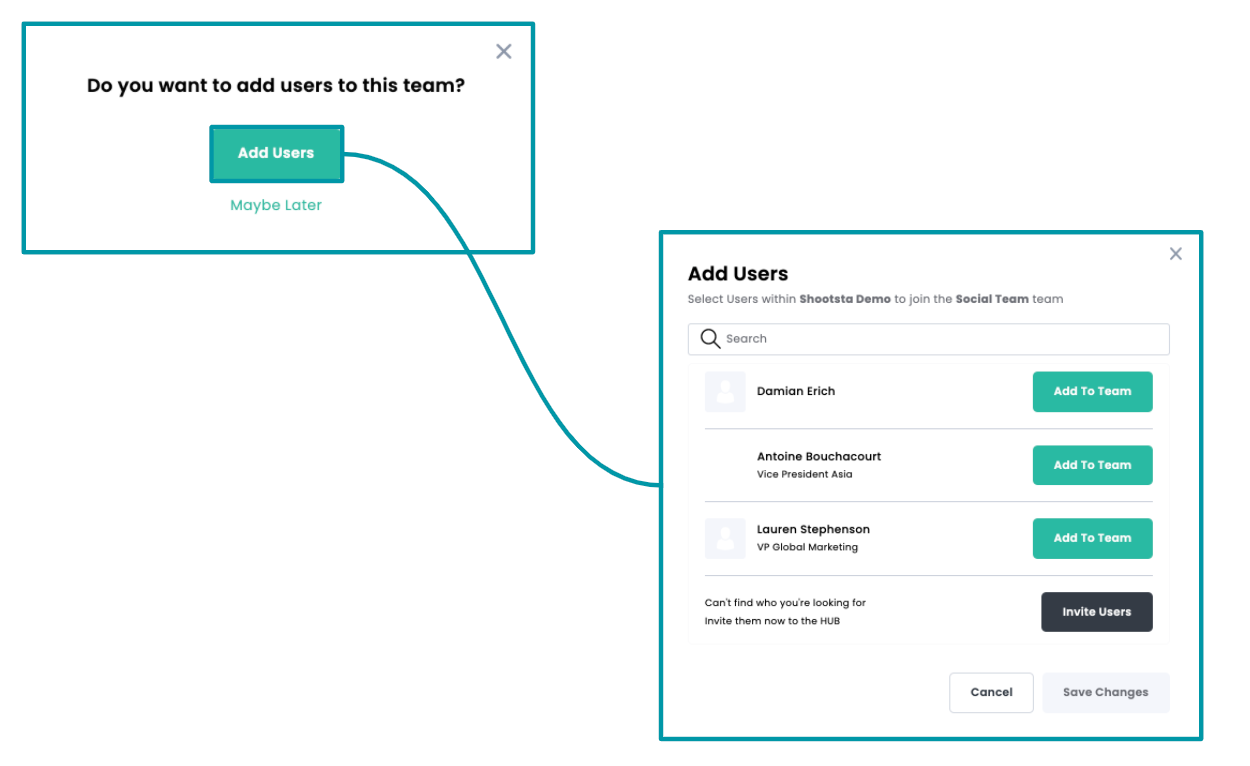
4) Manage your Team
Add or Remove users from your team, or even invite new users to the Hub from within the Team structure.
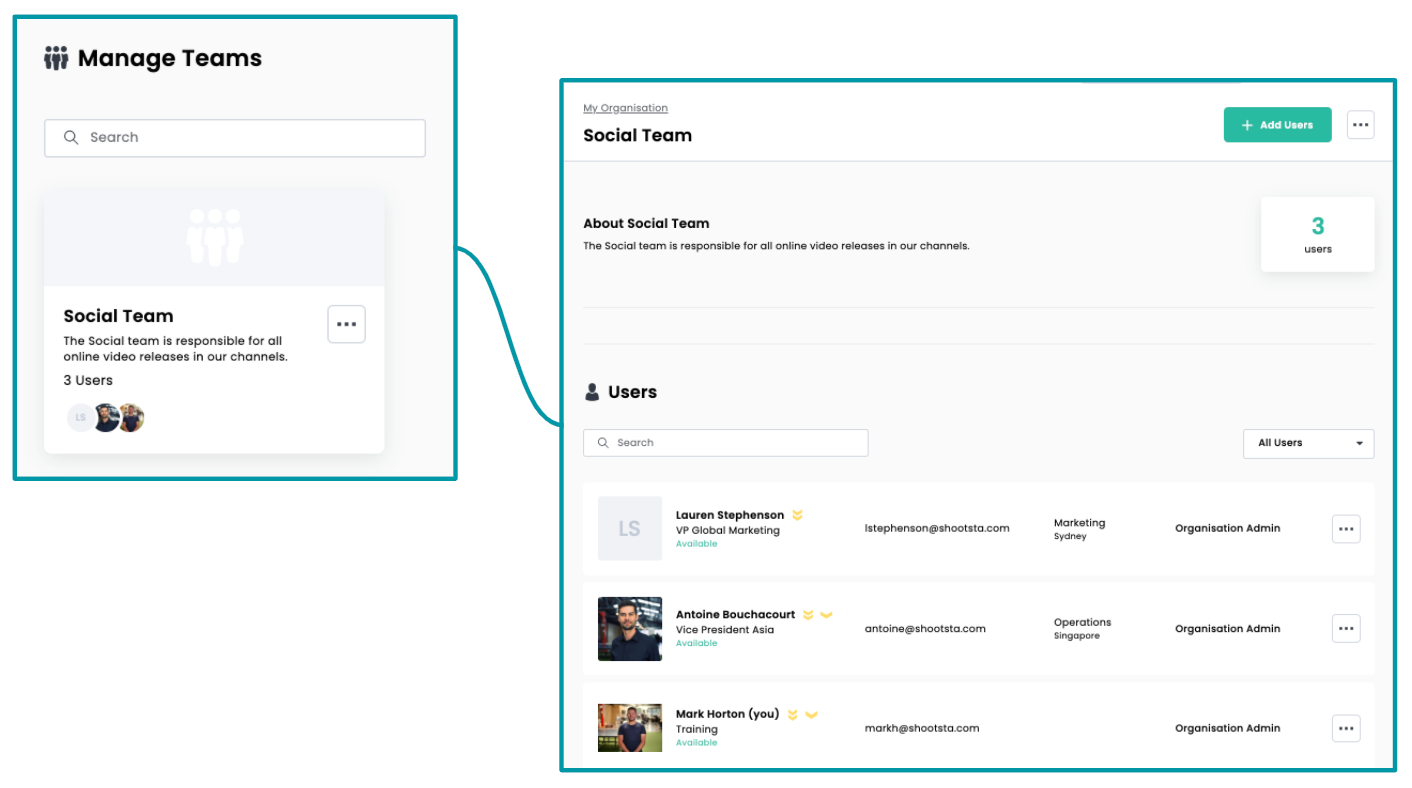
Need Help? Contact us. We would love to help!
