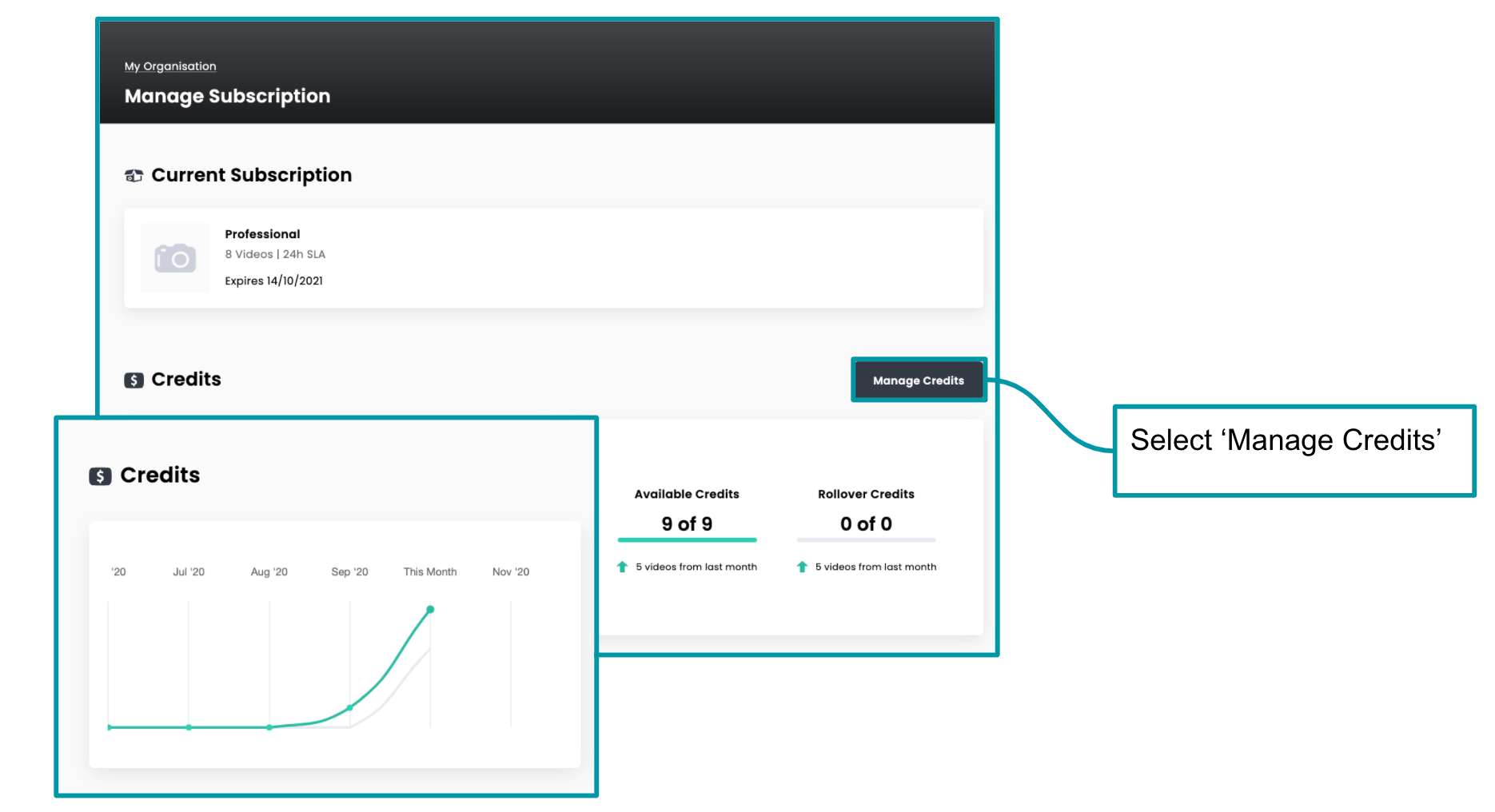#allocate #credits
Stay on top of how your team utilises your organisation's credit amount with Subscription Management
Within your Shootsta Workspace, you have the option to be general or very specific with how your credits are managed. Shootsta has the functional capability for either approach. In general, you can share your credits across your whole team. Or if you wish, you can assign an amount of credits and create a recurrence of that amount on a time basis that you decide.
The following are the steps to Manage your Credits:
1) Navigate to 'Manage Subscription' from within your Organisation page
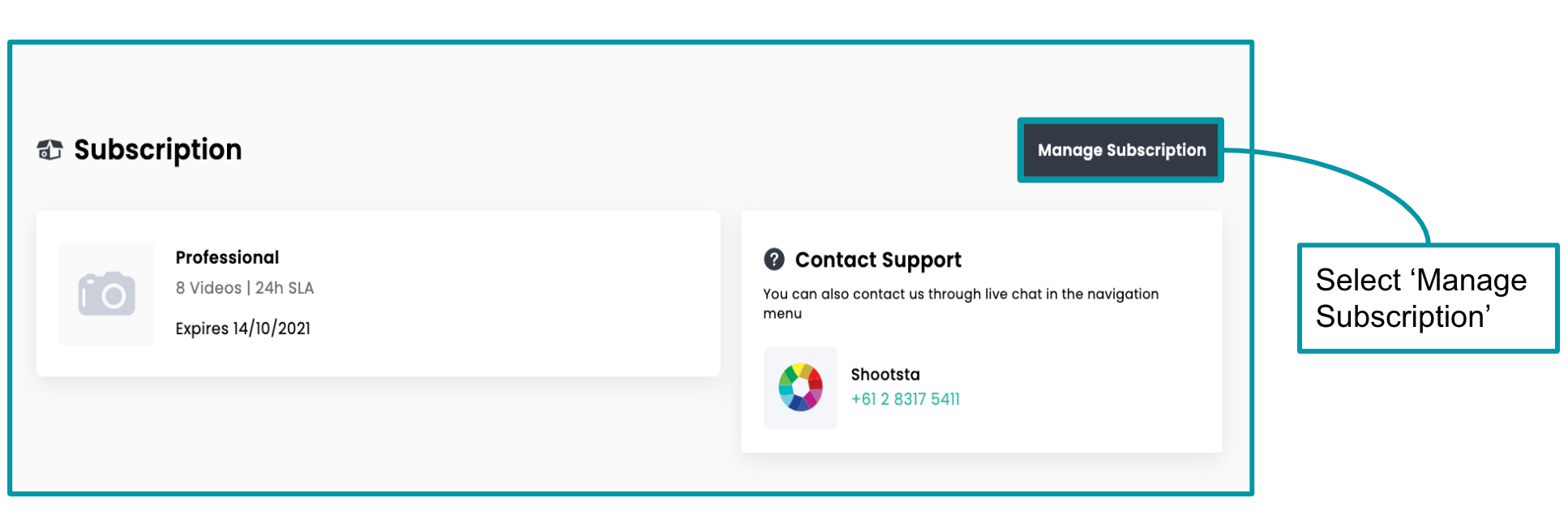
2) You can track how your credits are being used with the dashboard
3) General Sharing (default setting)
Select 'Manage Credits', and Choose 'Share' for general sharing of credits among your organisation. This will create a share pool of credits to be used by anyone in your organisation. Most likely, 'Share' will be your default setting.
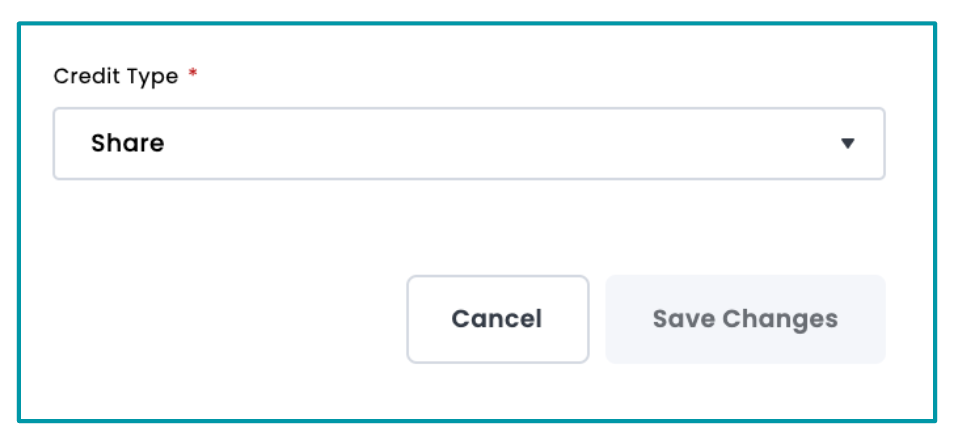
4) Team Allocation (setting up specific allocation of credits)
Select 'Manage Credits', and Choose 'Team' for allocating credits to already created teams. Use this option when you wish to manage the amount of credits assigned to a particular team in your Shootsta Workspace. (This article can guide you on how to create Teams in your workspace)
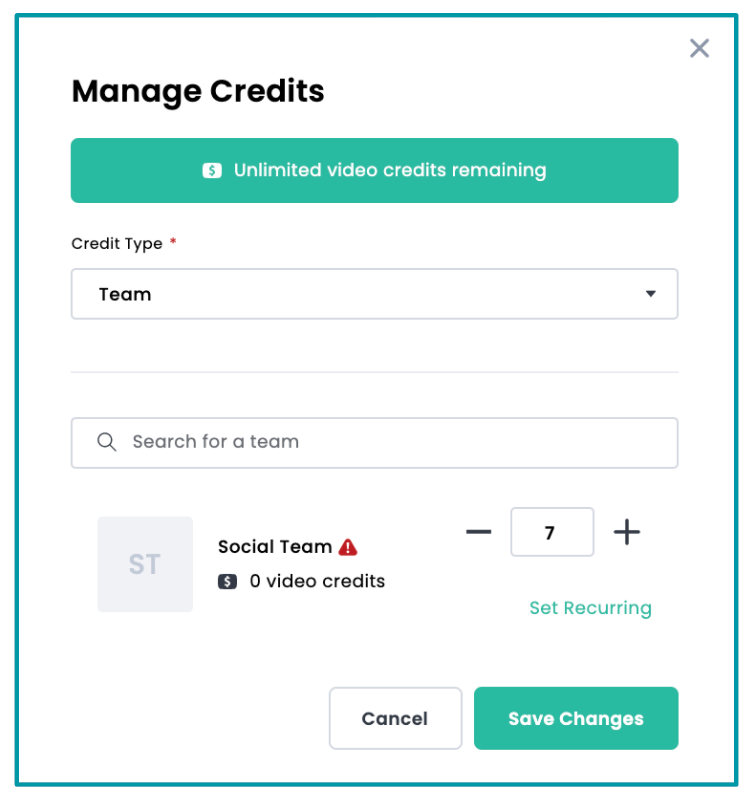
5) Set Recurring if Desired
When allocating credits, you do have the option to determine the time frame you wish for that allocation to be active. Click 'Set Recurring' to choose start and end dates for the allocation of credits. You can also leave the credit allocation open without a start and end date if needed.
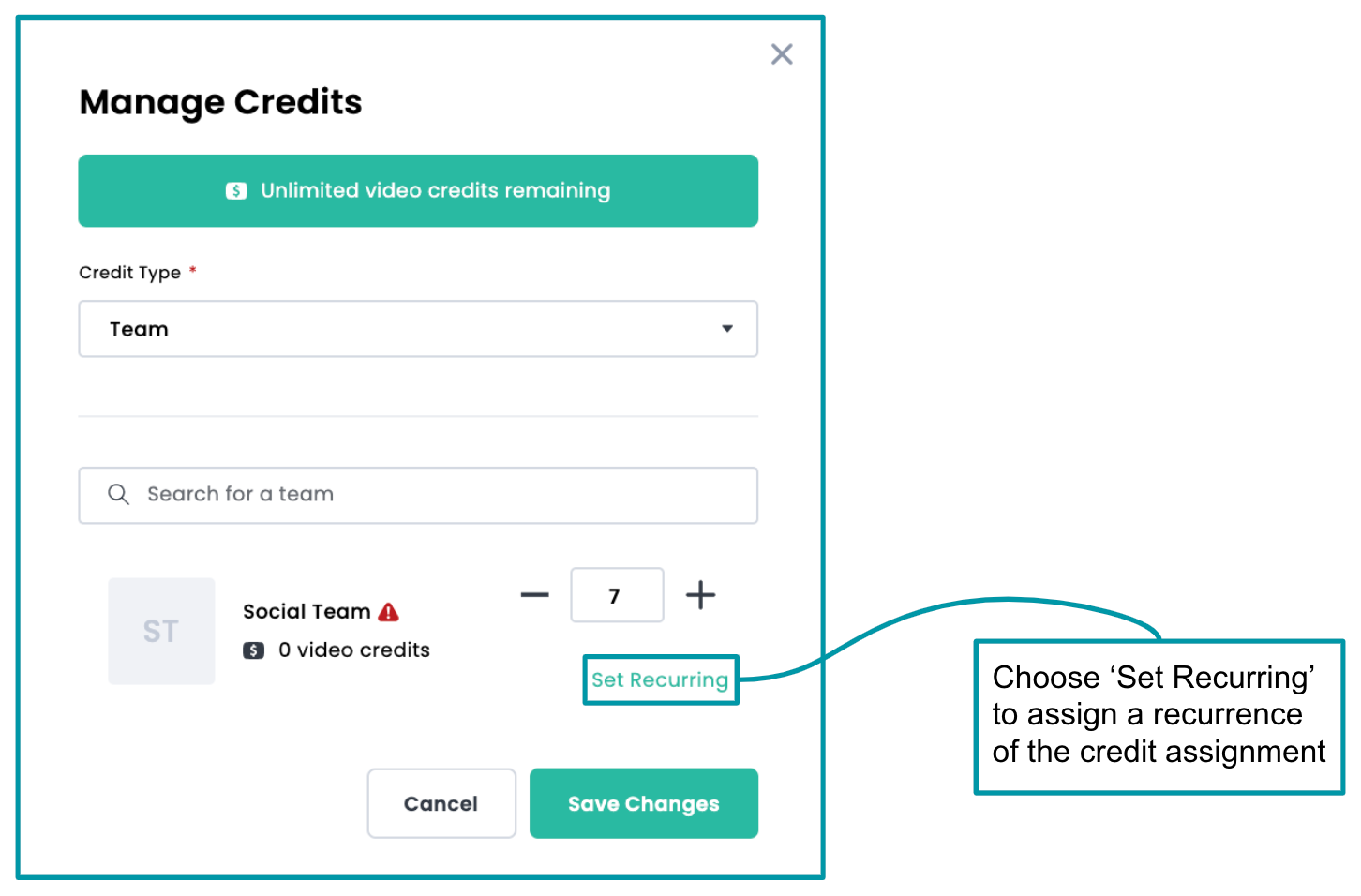
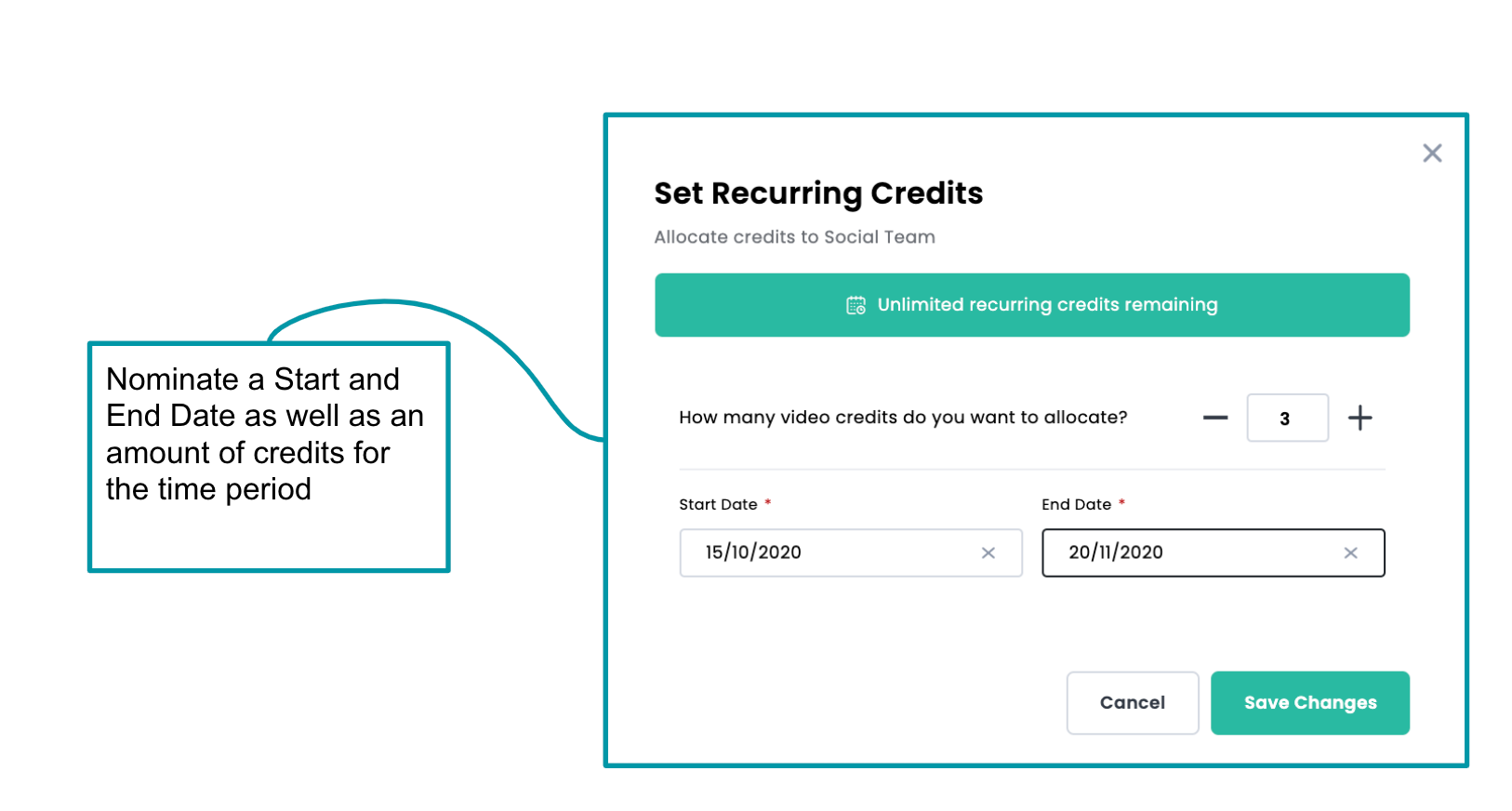
6) Save Changes
Whether you keep the credits available as a share pool or you allocate credit amounts to teams, 'Save Changes' will confirm the structure. Not to worry as well, your selections are not set in stone. You can modify again if needed.