Animated GIFs always grab more attention
If you are really looking to make an impact, Animated GIFs are the way to go. Animated GIFs have the power to cut-through the sea of static images, and really stand-out from the crowd.
Sounds Ideal, where have they been?
Animated GIFs for your Elevate videos have always been a thing, but up until now this was only usable for Elevates sent via email. So customers who utilised messaging apps such as LinkedIn, Slack or SalesForce, could not take advantage of this feature.
Cue Animated GIF Display Settings
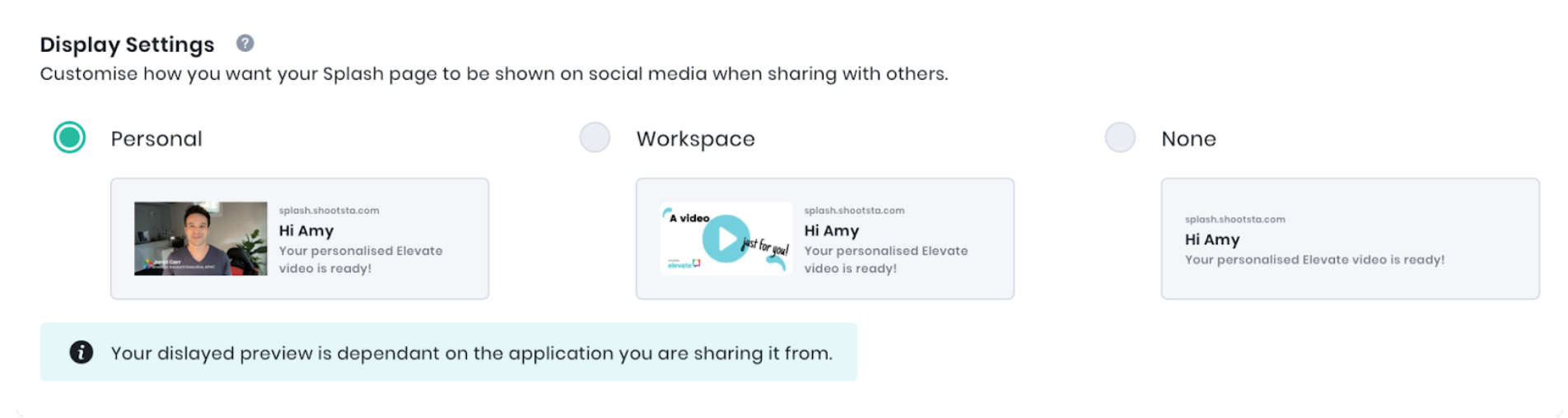
Customisable message Display Settings have been available for some time to display a still image and message only. This is now customisable on a user level to select No Image, a Workspace-configured Image, or your personal Animated GIF specific to your Elevate. You decide how best to get your Elevate delivered. This will work on popular messaging apps (typically used for outreach).
Things to Note
Elevate message Display Settings utilise a technology known as Open Graph Meta Tags, or OG tags. The way the message displays is completely dependent on the messaging app you are sending from, and certain apps do not display images at all.
*Bear in mind, Display Settings DOES NOT affect how animated GIFs are displayed in mail clients such as GMail or Apple Mail using the Email or Copy GIF share option.
*Also of note, Display settings will not change already created and shared Elevate videos.
Which Popular Messaging Apps can I post my Animated GIFs to?
-
LinkedIn InMail
-
Slack
-
Google Chat
-
Apple iMessage
-
FaceBook
-
Twitter
-
Discord
-
FaceBook Messenger (displays the 1st frame of the Gif but is NOT animated)
Is there anywhere that Animated GIFs will not work (will not display any image)?
-
WhatsApp
Have questions? Get in touch or message our live chat. We’d love to help!
