Your Shootsta workspace comes with access to the Shutterstock library of stock footage through Stock Unlimited. These assets are available for use in any projects you make with us. Adding Shootsta Stock Footage is a straightforward process that will make it easy for you and your organisation to find the best assets for all video projects.
Adding stock assets to your video projects is a process similar to adding any asset to your video.
1) From the 'Upload Assets' section when creating a Video Project, select 'Stock Assets'.
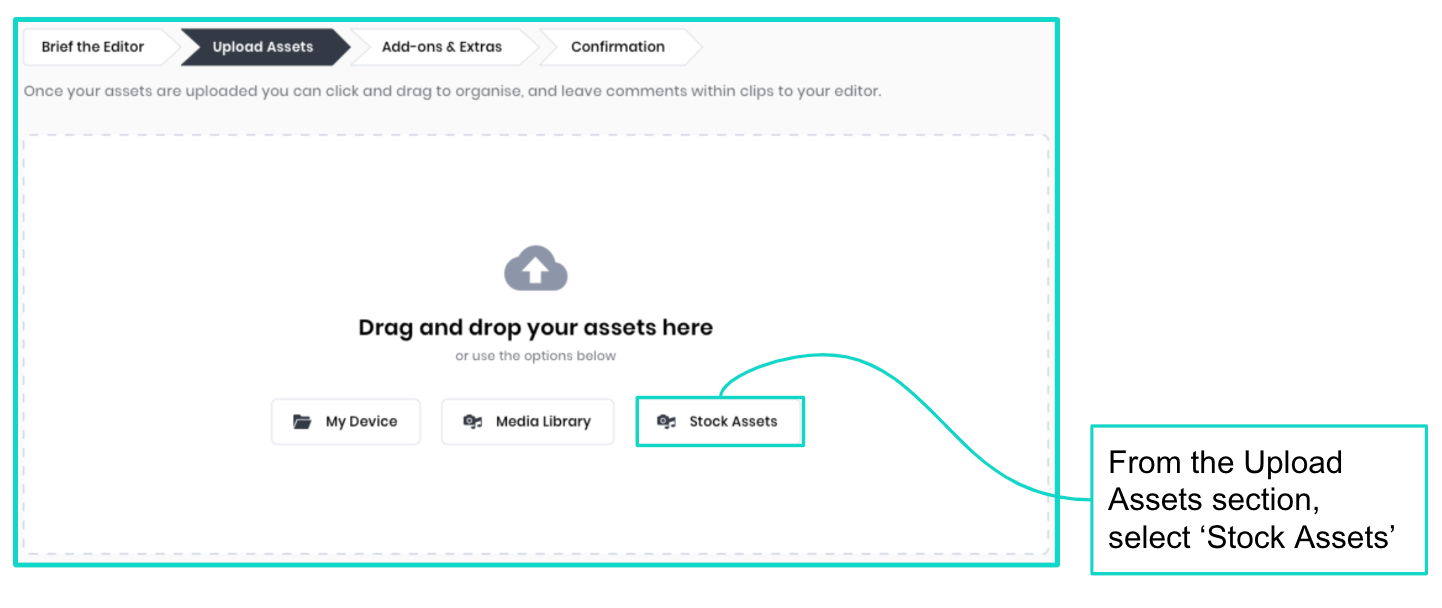
2) Browse or Search the Stock Library for any asset or combination of assets that you would consider including in your Video Project, and select those assets for inclusion. Stock assets are searched through the 'Stock Assets' tab, whereas selecting the 'My Assets' tab will return you to your Media Library where you can find assets uploaded by yourself or members of your organisation. You can navigate to both asset sections to select the assets needed for your Video Project.
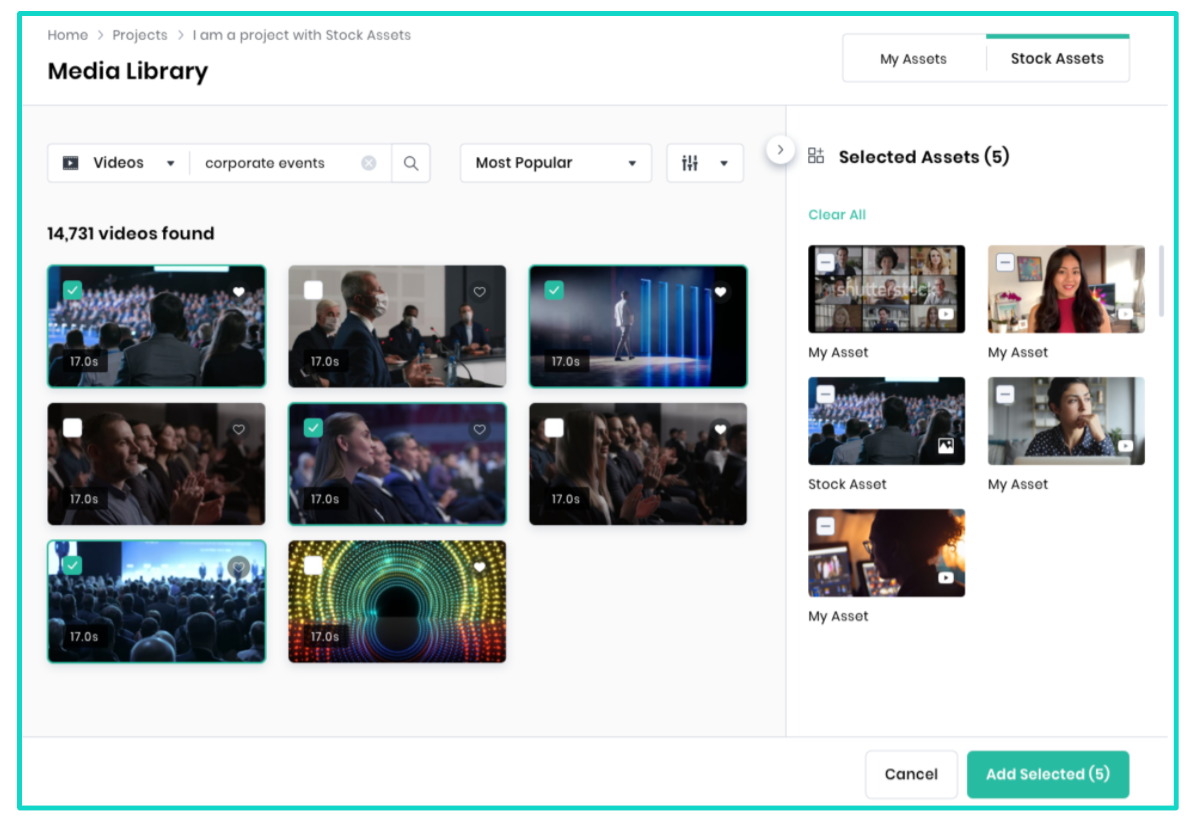
3) Confirm your stock asset selections that you would like to add to your project's asset by pressing the "Add Selected" button in the bottom right of the page.
4) And that's it! You can continue on with briefing, collaborating, uploading assets, selecting add-ons, and submitting your project for editing.
