Project Cost Confirmation
Prior to submitting and completing any project in Shootsta Pro, a confirmation of the Project Cost Summary is required. This Project Cost Summary includes an estimate on number of credits the project should require, any selected Add-ons with corresponding monetary value, Terms of Service, and Billing Instructions.
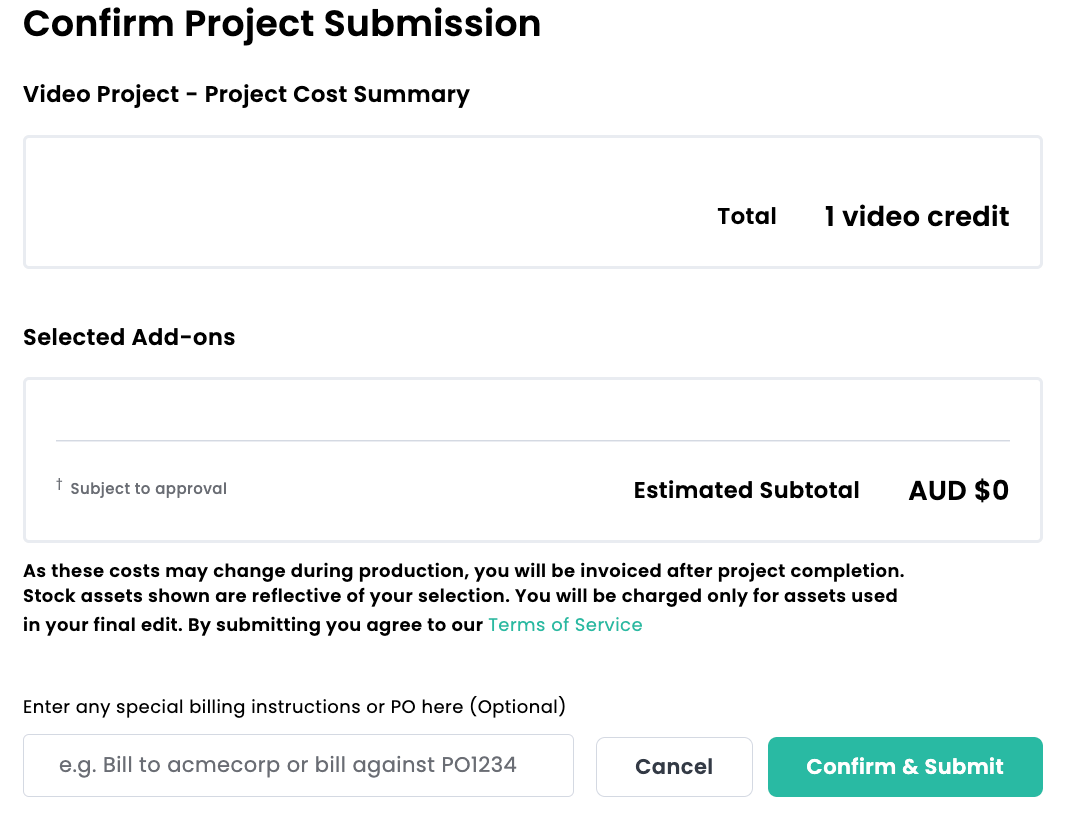
Where can I access the Project Cost Summary?
The Project Cost Summary will always be the final modal that pops up when you choose to submit a project for editing. However, once confirmed and submitted, you may still access the Project Cost Summary at any time from the Pro Project Thumbnail action dots (...). Simply locate the project, select the action dots on the project, and choose 'Project Cost Summary' from the menu.
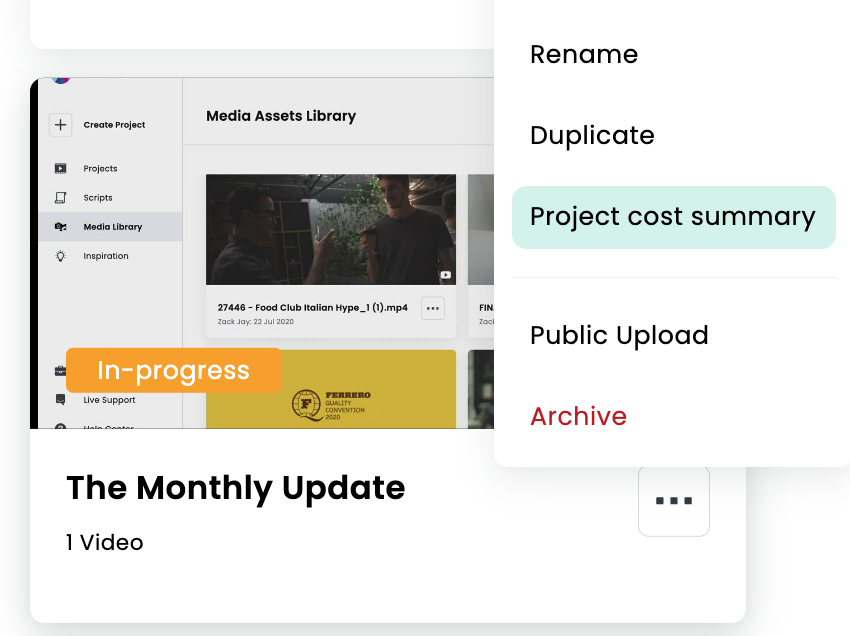
Billing Instructions
This optional field in the Project Cost Summary is yours to use. If you have any specific or special billing instructions, feel free to add them here. If you have a purchase order number that you need referenced on your invoice, add that here. This Billing Instructions field is a channel to provide Shootsta's Finance Team with the information they need to issue your invoice.
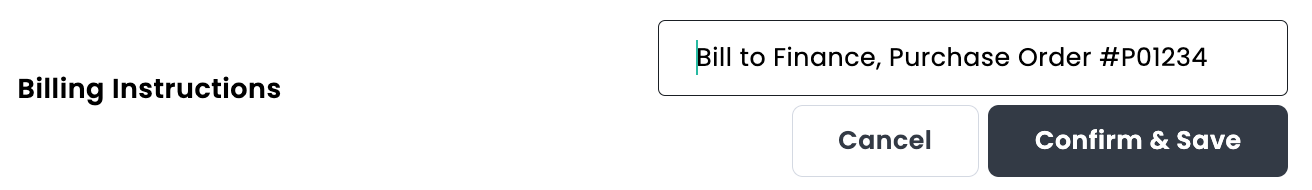
Terms of Service
Shootsta's Terms of Service are agreed to when submitting. The Terms of Service govern any change in cost during production. If you are creating a project that extends the parameters of a Shootsta Pro Video, there could be added costs invoiced. Any project add-ons associated with your project will also be invoiced.
Disclaimer
The Project Cost Summary is an estimated total. A final project cost can not be provided until all iterations have been edited and project is complete. So bear this in mind when submitting.
How to pay an invoice.
Invoiced items are billed monthly only after project completion. The invoice will be provided by the end of the month once the project is completed.
Have a question about an invoice? Contact accounts@shootsta.com or message us via Live Chat in the bottom right corner.
