Keep your finger on the pulse of your team's performance
Shootsta Elevate is the all-in-one video tool for sales teams. Shootsta Elevate will allow your sales teams to make professional sales videos in minutes. Elevate videos can even be made at scale with features like HyperBatch and Recording Queue. Using Elevate for your sales outreach is a no-brainer!
But...
How do you actually manage a uniquely scalable solution, like Shootsta Elevate?? Elevate users will create many videos every day and send them to prospects. After an Elevate is sent, it may not be viewed or considered for days or even weeks later. With any users able to make up to 50 Elevates in a single session (and within minutes), how do you keep track of team performance and kpi's??
Workspace Insights is the KEY
Workplace Insights will give you complete visibility over your team's performance in one single-source-of-truth location. Have all of your rich Elevate-enablement, KPI (key performance indicator) data in one singular spot.
What will Workspace Insights Track?
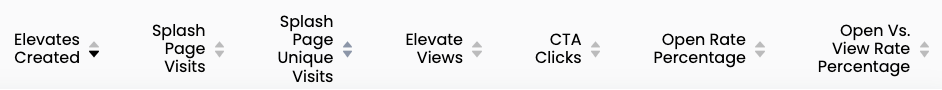
Workspace Insights will automatically track and order your team or template by most number of Elevates created. Workspace Insights will track: Elevates Created, Splash Page Visits, Splash Page Unique Visits, Elevate Views, CTA Clicks, Open Rate Percentage, Open vs View Rate Percentage. Each tracked metric is also a sort option. Want to view and order your team or template by one of the other tracked metrics? Simply click on the metric you want the team or template ordered and sorted by.
Team Performance vs Template Performance

The metrics that Workspace Insights track are relevant to both Team Performance and Templates in the Workspace. Use the Team Performance tab to track how your team are performing, who is getting the best click rates, and who is hitting targets. Use Template Performance Tab to track how effective each of your templates have been, which template is utilised the most, and what has the best cut through.
Filter your Workspace Insights
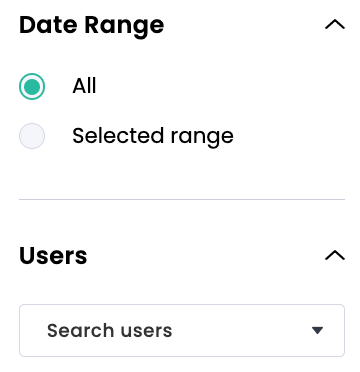
Filter Options have a huge impact on tracking team and template performance. Being able to filter by date ranges and users will speedily generate the relevant data set you are looking to report on.
How do I access Elevate Workspace Insights?
As an Admin in your workspace, only you (and other workspace admins) will have access to Workspace Insights. Simply navigate to the Workspace Insights tab at the top of your Elevate page to view Workspace Insights.
Take your Workspace Insights Data with you!

All of the rich data in Workspace Insights is exportable. Export to CSV, to generate a file that can be imported into your CRM or imported wherever you store your data.
