- Shootsta Help
- Shootsta Elevate
- What do I need to know?
-
Custom Workflows
-
What is Shootsta?
-
Shootsta Pro
-
Shootsta Enhancements
-
Sharing and Collaborating in Shootsta Pro
-
The Shootsta Platform
-
The Shootsta Kit
-
The Shootsta Mini Kits
-
Video Best Practices & Templates
-
Shootsta Elevate
-
Shootsta Cast
-
Shootsta Bookings and Camera Operators
-
Troubleshooting and Shootsta Support
-
Shootsta Premier
How to get setup with Elevate as an administrator
1. Enter your Shootsta workspace (check out this article if you are unfamiliar with what a workspace is).
2. Select 'organisation' from the left hand menu in Shootsta:

3. 'Invite users' as that will be involved with creating Elevate videos:

4. The new user will receive an email with a link to setup their account on the platform:

5. All invited users will need to fill in their name and contact number as part of the registration process.

6. After account setup, a new user will need to edit their profile job title. (From the top right profile icon, click manage profile, and then click edit profile). This is an extremely important step! To have Elevate generate automatic lower-thirds, this needs to be setup for every user. Make sure the details are 'saved'!

7. Once setup in the Shootsta platform, the newly-invited user will need to download the Elevate app via the iOS App store. (Hint: search for "Shootsta Elevate").
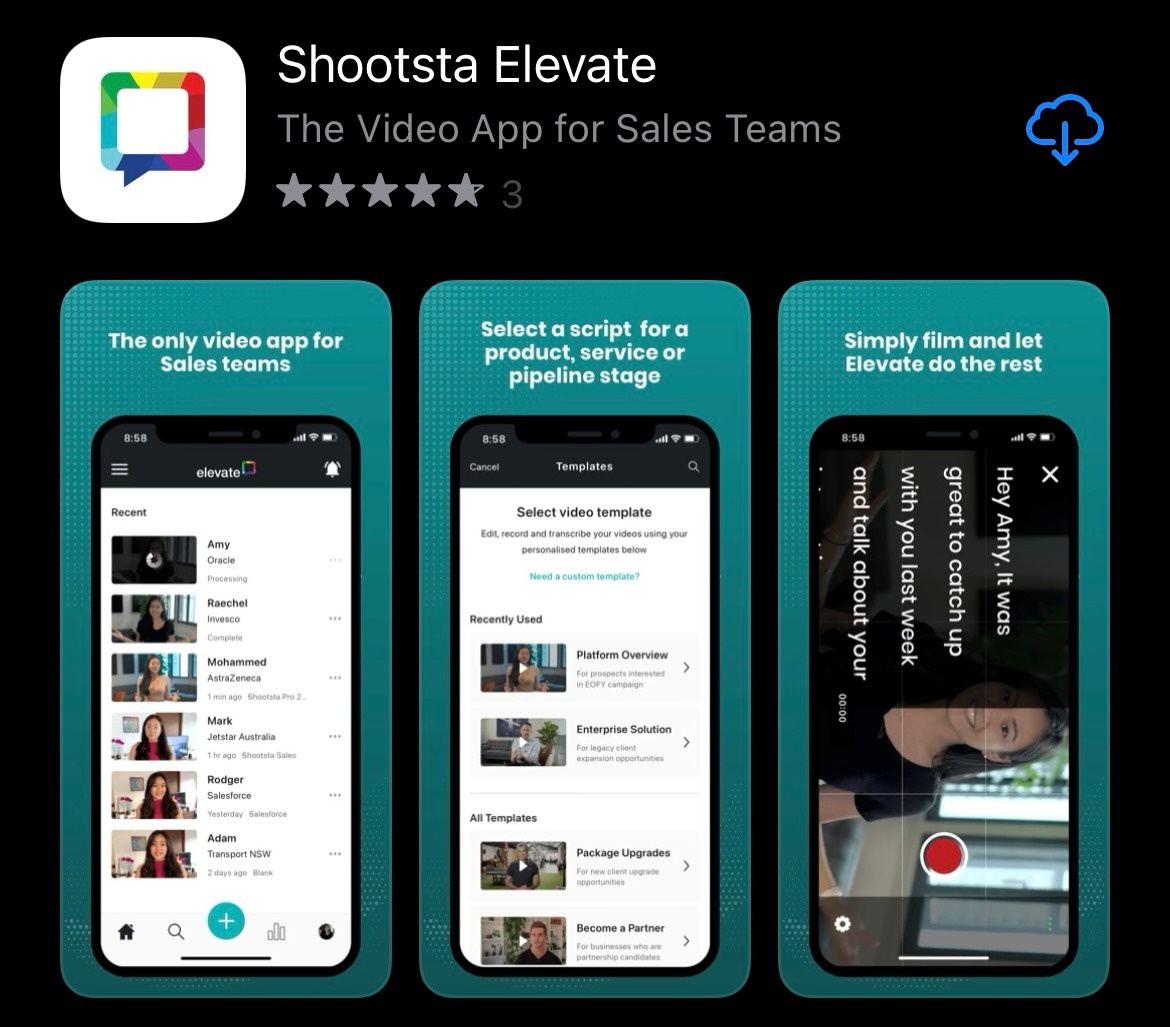
8. Happy Elevating!
Got Questions? Contact Us! We'd love to help!
Did this answer your question?😞😐😃