- Shootsta Help
- Shootsta Elevate
- What do I need to know?
-
Custom Workflows
-
What is Shootsta?
-
Shootsta Pro
-
Shootsta Enhancements
-
Sharing and Collaborating in Shootsta Pro
-
The Shootsta Platform
-
The Shootsta Kit
-
The Shootsta Mini Kits
-
Video Best Practices & Templates
-
Shootsta Elevate
-
Shootsta Cast
-
Shootsta Bookings and Camera Operators
-
Troubleshooting and Shootsta Support
-
Shootsta Premier
How to Download and Trial Elevate for iOS
Shootsta Elevate is the all-in-one video tool for sales teams Elevate will allow your sales teams to make professional sales videos in minutes. And now, you can trial Elevate directly on your iOS device!
To Trial Elevate on your iOS device:
1) You will need to download the application first from the App store. Search 'Shootsta Elevate'. Select 'Get' to download.
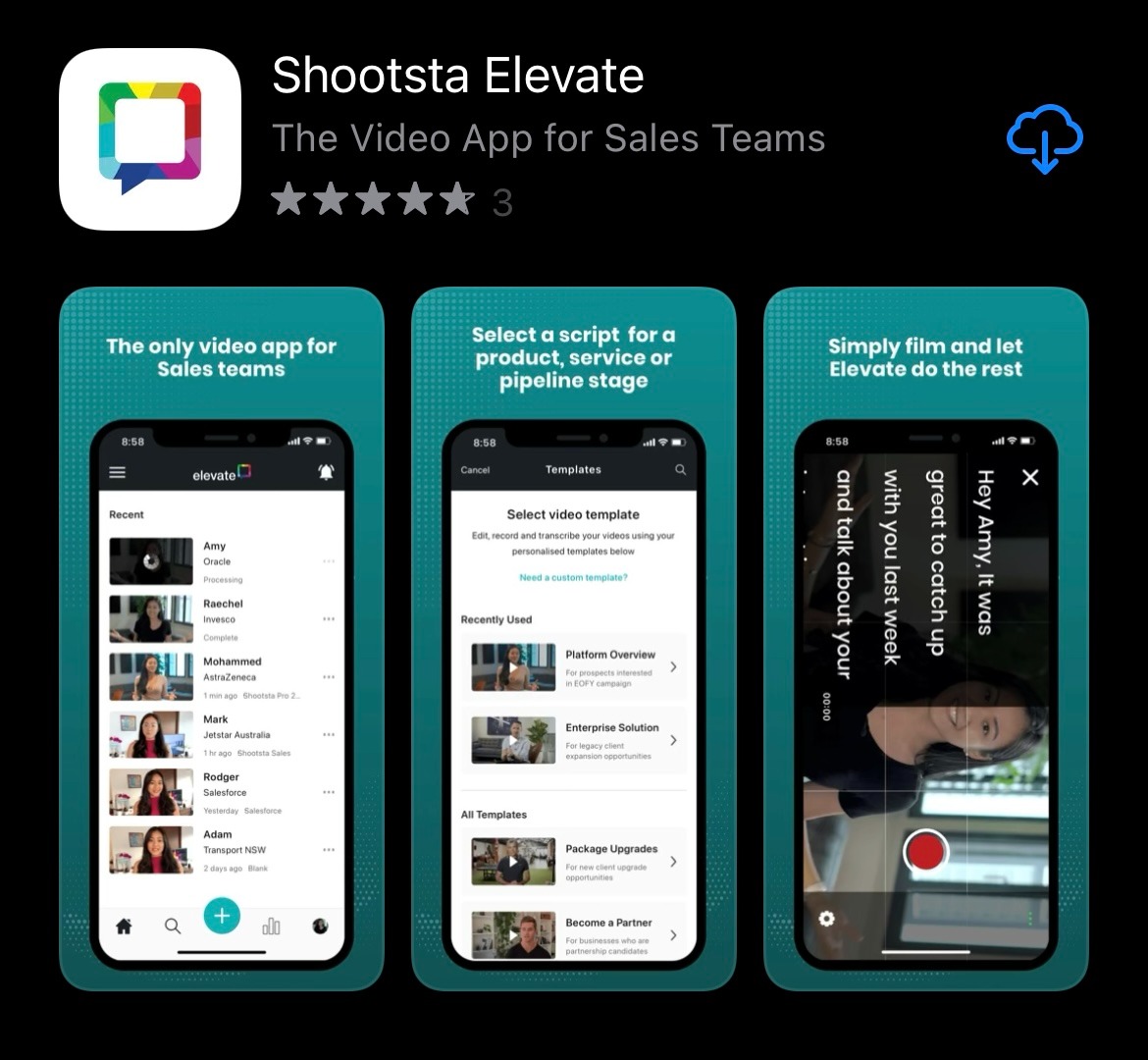
2) Prior to opening the Elevate app, you will need to 'enable guest mode' in your device's Elevate Settings (click ‘Settings’ > select ‘Shootsta Elevate’ > enable ‘Guest Mode’)
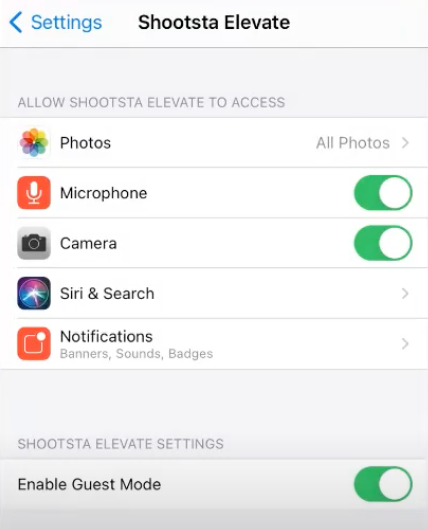
3) Once guest mode is enabled for Shootsta Elevate, open the Shootsta Elevate application. You should notice 'Continue as Demo User' at the bottom of the page.
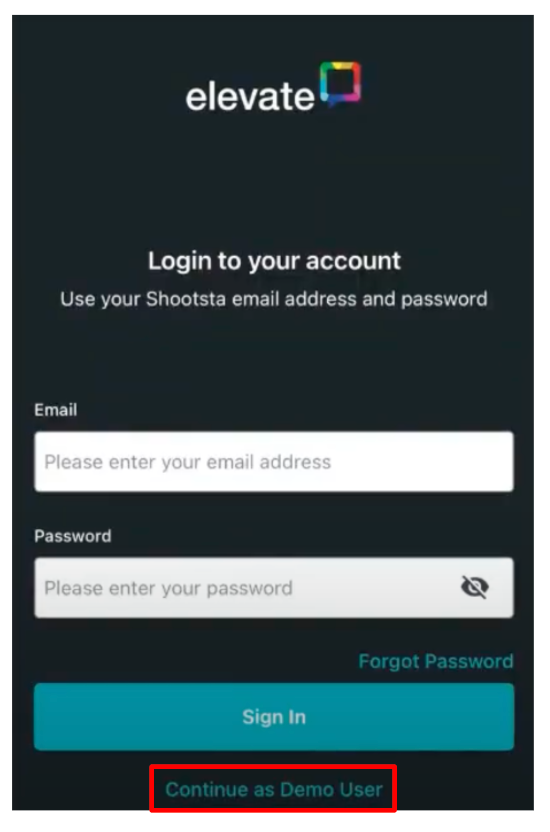
4) You will need to supply your name and a company email address to begin the trial.
And that's it!! You can now trial Shootsta Elevate. We have templates ready for you to test out, and your Elevate videos will be emailed to the email you provide.
