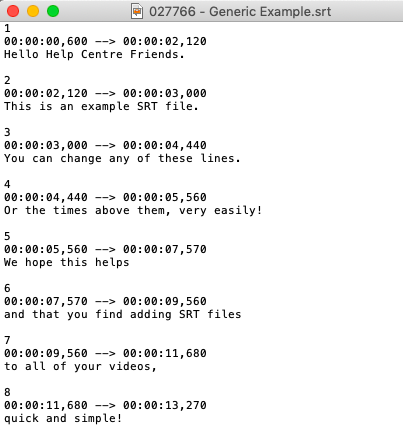- Shootsta Help
- Video Best Practices & Templates
- Sharing - the basics
-
Custom Workflows
-
What is Shootsta?
-
Shootsta Pro
-
Shootsta Enhancements
-
Sharing and Collaborating in Shootsta Pro
-
The Shootsta Platform
-
The Shootsta Kit
-
The Shootsta Mini Kits
-
Video Best Practices & Templates
-
Shootsta Elevate
-
Shootsta Cast
-
Shootsta Bookings and Camera Operators
-
Troubleshooting and Shootsta Support
-
Shootsta Premier
How to edit .SRT files
.SRT stands for ‘sub-rip text’. An .SRT file is a seperate file to your video that contains the text of the subtitles and the time codes of when they need to appear on screen. When uploaded with your video, the file generates on-screen subtitles and captions in your video player.
.SRT files are a Video add-on to your Shootsta Video. Check out our articles on How to request captions, subtitles and .SRT files and How to download .SRT files.
Being able to edit your .SRT files as below is useful for when you need to make any adjustments to your captions after a project yourself, or if you need access to the text of your captions in order to put together a transcript.
1. Right click on your downloaded .SRT file and open the file. On a iOS operating System select TextEdit
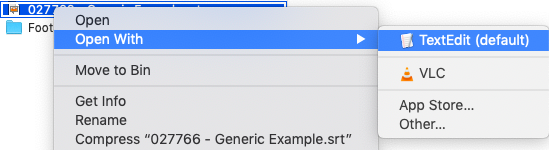
If you're using a Windows operating system, select 'Notepad'.
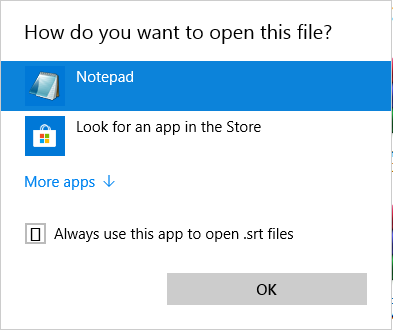
2. Here you can view and edit both your text and the time codes set for each line.
3. If you're using 'Notepad' make sure to save before closing!
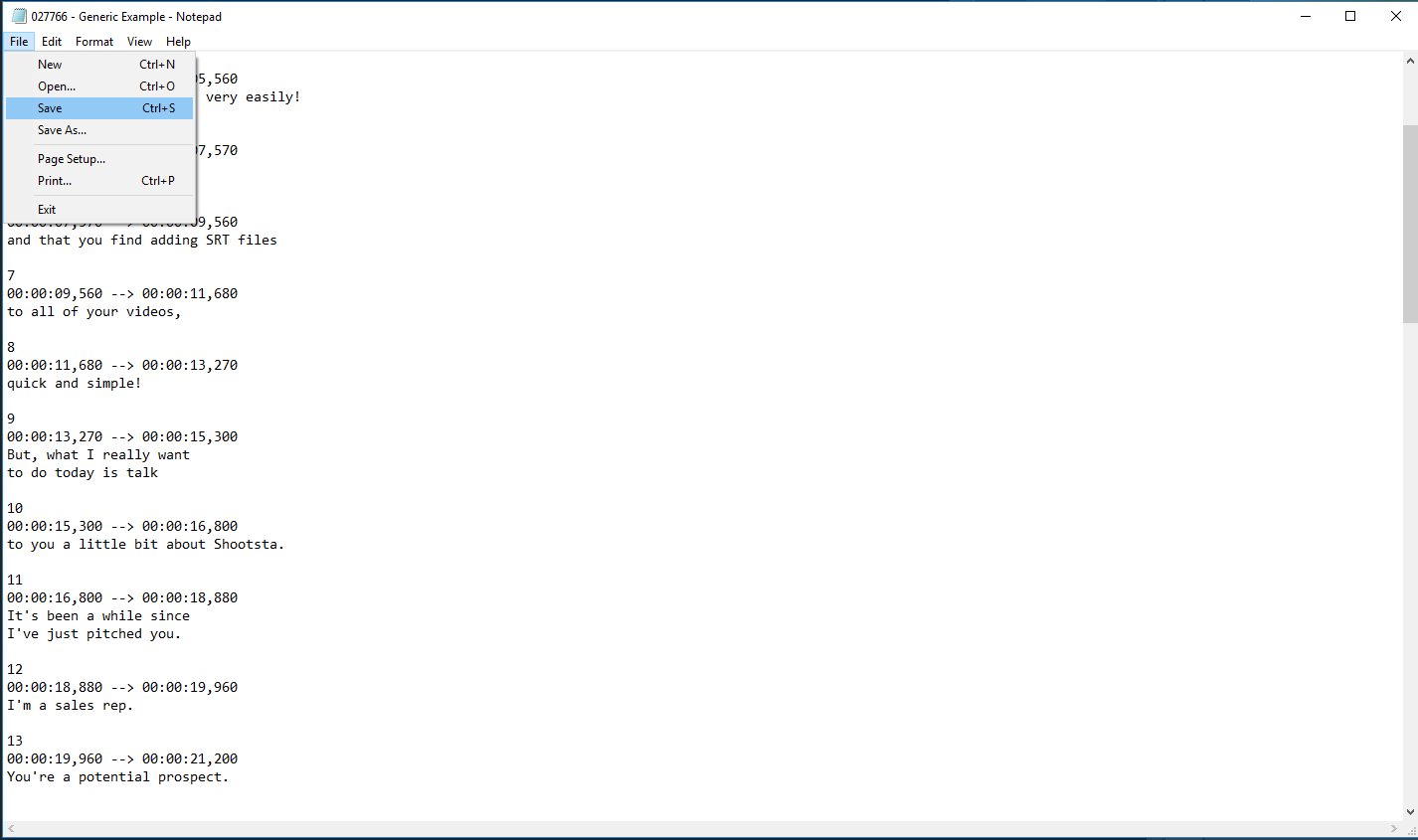
Ready for the next step? Find out how to upload .SRT files with your video.
Need help or have questions? Contact us. We'd love to help!